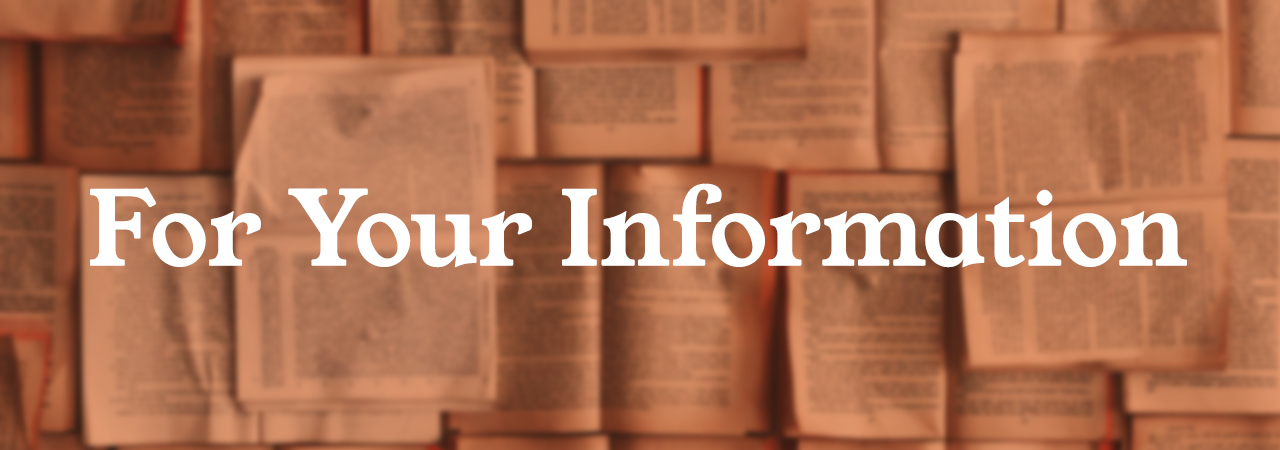
Resetting Password May Resolve Blackboard Login Issue
Students who are experiencing difficulty logging in to Blackboard should be able to resolve the issue by requesting a password reset from the Blackboard login screen.
It is also recommended that students visit the Blackboard site — rather than using a previously created bookmark since this may be a different address than some students have used in the past. The link from the Cypress College main page is also correct.
To request a password reset, students should click on the “Forgot Your Password?” link directly below the login boxes. From that link, select the “Username” option rather than the email option, which will not work unless the entry is an exact match with the email address stored in Blackboard. Alternately, students may ask their instructor to reset the password.
The fastest way to get help is for students to to contact their instructor. Additional assistance may be found in the FAQs, Blackboard Student Help, as well as the Blackboard pages for Supported Browsers & Operating Systems and Browser & Plug-in Assessment. The Distance Education Office is also available via email at distanceed@cypresscollege.edu.
Cypress College and Blackboard teams are working to resolve the issue. We appreciate your patience as we identify and implement a solution.
