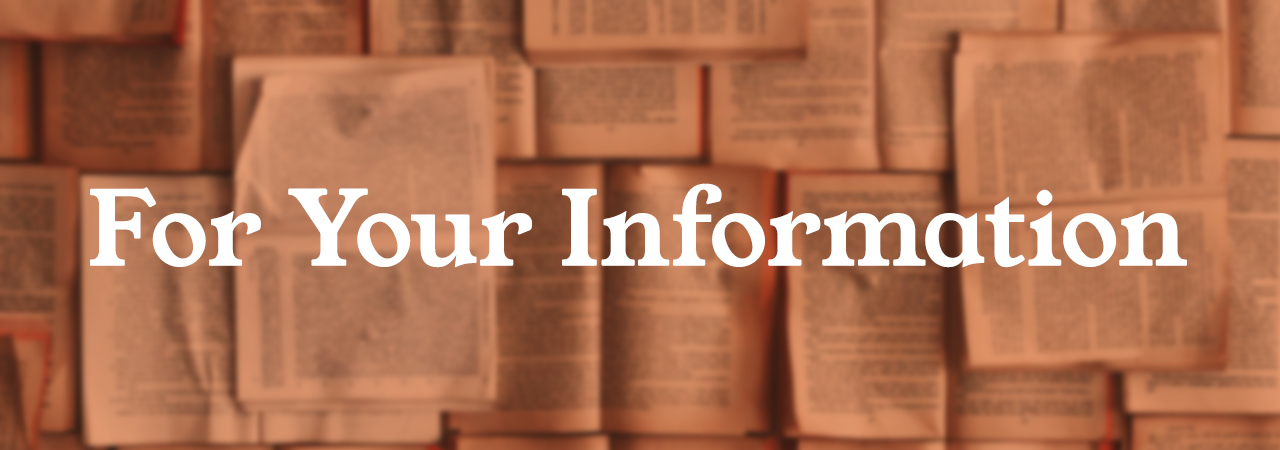
How to Use an Add Code to Enroll in a Course
Need help using an add code to enroll in a course? Here’s the answer in 8 simple steps.

- Login to myGateway
- Click on “Add or Drop Classes”
- Select the Current Term
- Select “Registered–Web” (For students adding from the waitlist. Otherwise, add the CRN. In some cases waitlisted students may first need to drop the waitlist and then add the CRN.)
- Click “Confirm Your Choices”
- Enter Your Add Code and Then Click “Validate”
- Click “Submit Changes”
- Click “Complete Registration”
In most cases, the last day to add classes is February 9 (this applies to semester-length courses). Please pay attention to the add and drop deadlines in the online and printed class schedule.
