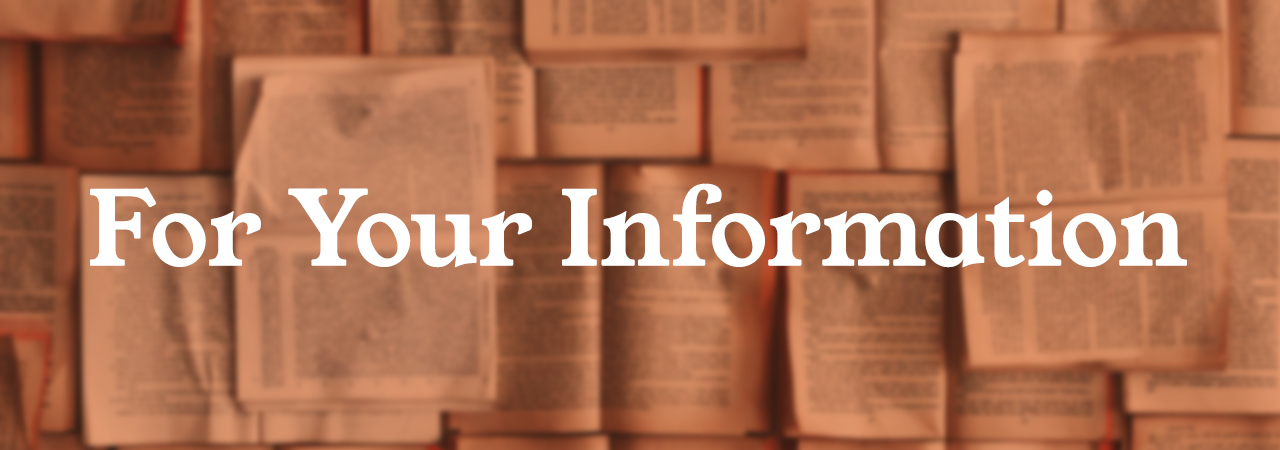
How to Use an Add Code
If you’re wondering about how to use an add code, here is the lowdown on entering an add code to officially enroll in your course.
- Add codes are available at the discretion of course instructors only. Search instructor contact information here. If an instructor determines they have space available, they may provide you with an add code.
- If you receive an add code, go to myGateway to add the class as you normally would. Input the course CRN, and then apply the add code.
- Add codes will not work until the first class meeting. Additionally, if you attempt to use an add code prior to the start of classes, it will expire five (5) days after the first attempt at using it.
- The last day to use add codes is the same as the deadline to add a course. The deadline to use an add code for full-semester (16-week) courses is the semester add/drop deadline: Sunday, February 6. The deadline to add short-term or late-start courses varies and can be found on the searchable class schedule by clicking on the CRN of the course you wish to add.
