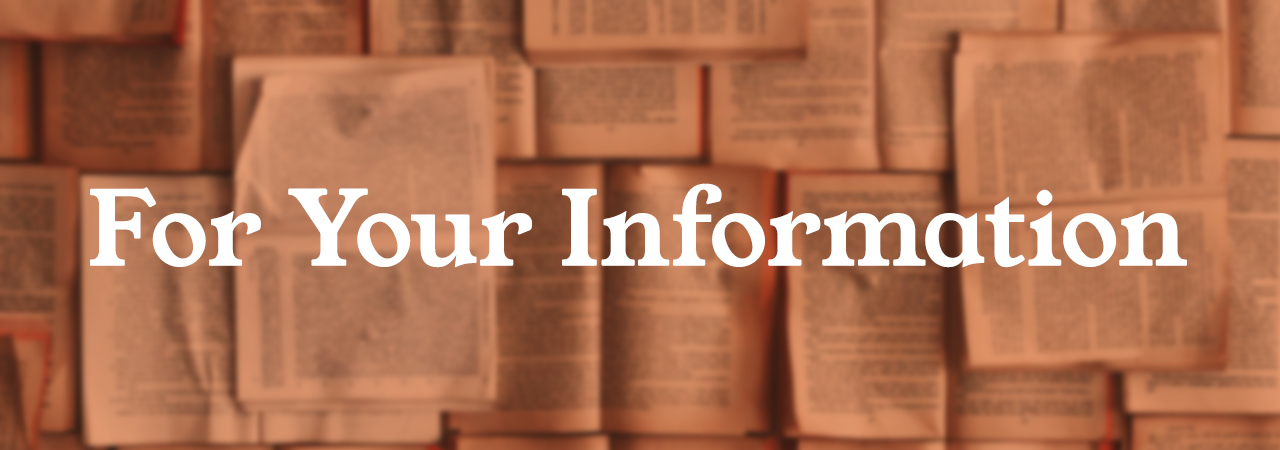
Cypress College Enables Two-Factor Authentication for Students
Access to all web-based systems at Cypress College require 2-factor authentication (2FA). Because of how our combined systems operate across NOCCCD, 2FA has to be enabled in two stages, District managed applications and Cypress College managed applications. The district has already implemented the first stage, by requiring 2FA for the District managed web applications, such as, myGateway, Canvas, and Banner. Cypress must now complete the second stage, by enabling 2FA for all web-based applications managed by our campus IT staff. That would include our web-based VPN, VDI, O365 (Outlook, Word, Excel, PowerPoint, OneDrive, SharePoint), Adobe Creative Suite, and Zoom applications. To provide the most reliable, and consistent experience, 2FA for Cypress systems will be done using the Microsoft Authenticator app.
The documents linked above will walk you through the process of configuring 2FA for our Cypress based web applications. One document is for Apple based mobile devices, and the other is for Android based devices. Please be advised that Cypress web-based systems will REQUIRE you authenticate with 2FA starting Monday, June 6, 2022. You must complete your account configuration prior to that date. If you don’t, then you will not be able to log into Zoom, your O365 applications, or remote desktop as used for virtual classroom access.
The Microsoft Authenticator application can be installed on most any smartphone, or other mobile device through the device’s app. store. Once you are configured for using 2FA, Microsoft Authenticator will start verifying automatically when our Cypress systems start requiring 2FA on June 6. If you have an unusual equipment issue preventing you from using Microsoft Authenticator, it is possible to offer an alternative means of authentication. If you have problems with configuration of 2FA, or if you need to try using an alternative authentication option, please email the helpdesk for support at 2fahelp@cypresscollege.edu. Be sure to provide a good contact phone number, so that we can call you back as soon as possible.
