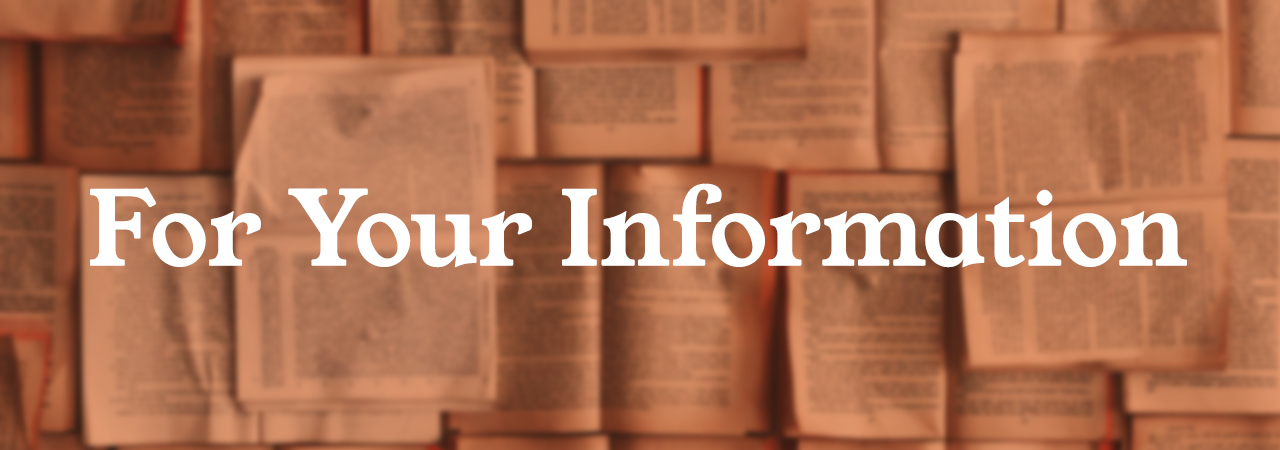
Important Admissions & Records Information for Fall 2024
The fall 2024 semester starts next week! Please take a few minutes to review the information below and ensure you are ready to begin classes on Monday, August 26.
Check Your Class Schedule
- Review your class schedule in myGateway now as there is limited time to make adjustments. If you must make adjustments, make sure to meet with a counselor before you do. Express Counseling is available online and in person on the 2nd floor of the Student Center. Check your class schedule to determine the location of your classes. Watch this quick video about how to read your schedule/bill in College Scheduler.
- If you are on a waitlist and a seat becomes available, you will be notified via email and have 48 hours to add the class through myGateway. If you do not receive a waitlist notification, you may go to the class you want to add on the first class meeting of the semester and ask the instructor for an add code. If you are given an add code, you will be allowed to register for the class even though it is closed.
- Once the first day of the semester (August 26) arrives, classes may only be added with an add code from the course instructor. If you are given one (this is not guaranteed), you will need to add the class in myGateway with the five-digit CRN first, then the add code.
- For full-semester length classes ONLY (August 26 to December 14), the last day to add/drop is September 8. This is also the deadline for dropping to qualify for a refund without a W grade. Please check the searchable class schedule and click on the CRN for your class to view the add/drop deadline and other important dates for courses that meet for less than the full 16-week semester.
- Be sure to review and confirm your schedule whenever you make a change such as adding or dropping a class. If you are receiving financial aid, adding or dropping a class may affect your financial aid eligibility. If you are thinking about changing your major, this could affect your financial aid eligibility, too. Be sure to contact the Financial Aid Office before you do either.
Pay Your Fees
- You may review the Tuition and Fees information and check your account balance in the Finance section of myGateway.
- To avoid having a hold placed on your account, please pay your fees as soon as possible. If you are not able to pay your fees in full, Cypress College now offers a payment plan to help students manage the cost of attending college. Students may sign up for a new interest-free payment plan here.
- If you are an eligible first-year student participating in either the Charger Experience Program or Pledge Program, you do not need to pay enrollment or health fees if you have completed all of your requirements. The only fees you are responsible for paying are optional fees (see below). To check your eligibility and completion of requirements for the Charger Experience and Pledge programs, log in to myGateway, click on CC TOOLS, then click on CYPRESS CHARGER EXPERIENCE. Get more information about the Charger Experience or Pledge Program. Email the program at chargerexperience@cypresscollege.edu.
- If you need financial aid and have not already applied for it, please complete a FAFSA.
- If you plan to park a car or motorcycle on campus, you must purchase a fall 2024 parking permit in myGateway for $40, then register your vehicle(s) and display a permit to access on-campus parking at Cypress College. For more information about purchasing a parking permit, read Fall 2024 Parking Information from Campus Safety.
Review Policies
- Each year, new legislation is passed that affects campus policy. Be sure to stay in the know by reading the Cypress College Catalog for updates. A few recent policy changes you should be aware of concern Excused Withdrawals (EW), the Pass/No Pass Grading Policy, and the Dismissal Policy.
- Students are no longer required to provide documentation to receive an Excused Withdrawal. However, the college will work with students to resolve the issue that led to the EW request.
- Students now have until the last day of instruction of a course to select the Pass/No Pass grading option. Students may select the Pass/No Pass grading option via myGateway through the last day to withdraw from a class. After the last day to withdraw until the last day of instruction for a course, students can make their request by submitting a Petition for Exception to Admissions and Records.
Student Services
- There are many student services available to Cypress College students. Please view the services that may benefit you and increase your success while attending college.
For additional information about enrollment policies and procedures, please visit the Admissions and Records website or review the college catalog. Meanwhile, on behalf of the administration, faculty, and staff at Cypress College, please accept my best wishes for a successful spring semester!
