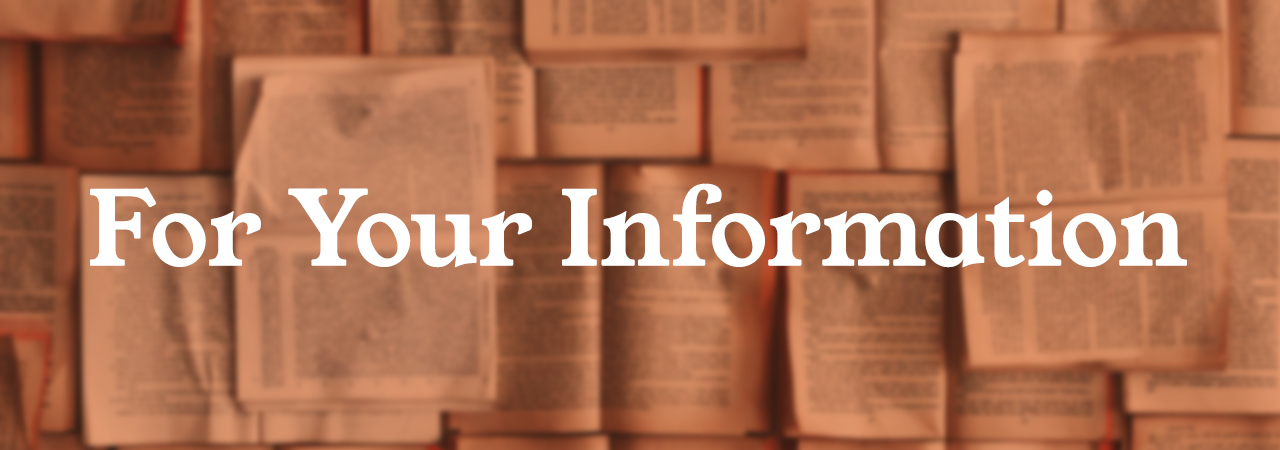
Important Add Code Info
Welcome to the fall 2024 semester!
You might be wondering about how to use an add code. Wonder — and worry — no more. We are here to give you the lowdown on using an add code to register for that course you desperately want.
- Add codes are available at the discretion of course instructors only. If an instructor determines they have space available, they may provide you with an add code. Please use the Faculty Roster page to find faculty contact information or reply to this email with CRN and instructor name for assistance.
- If you receive an add code, go to College Scheduler to add the class the way you normally would. Select the specific course by CRN, click “Register,” then apply the add code when the notification pops up. Watch step-by-step instructions for adding a class using an add code in College Scheduler.
- Add codes will not work until the first class meeting. Additionally, if you attempt to use an add code prior to the first class meeting, it will expire five (5) days after the first attempt at using it.
- The last day to use add codes is the same as the deadline to add a course. The deadline to use an add code for full-semester (16-week) courses is the semester add/drop deadline: Sunday, September 8. The deadline to add short-term or late-start courses varies and can be found in College Scheduler or on the searchable class schedule by clicking on the CRN of the course you wish to add.
There you go; everything you wanted to know about add codes!
