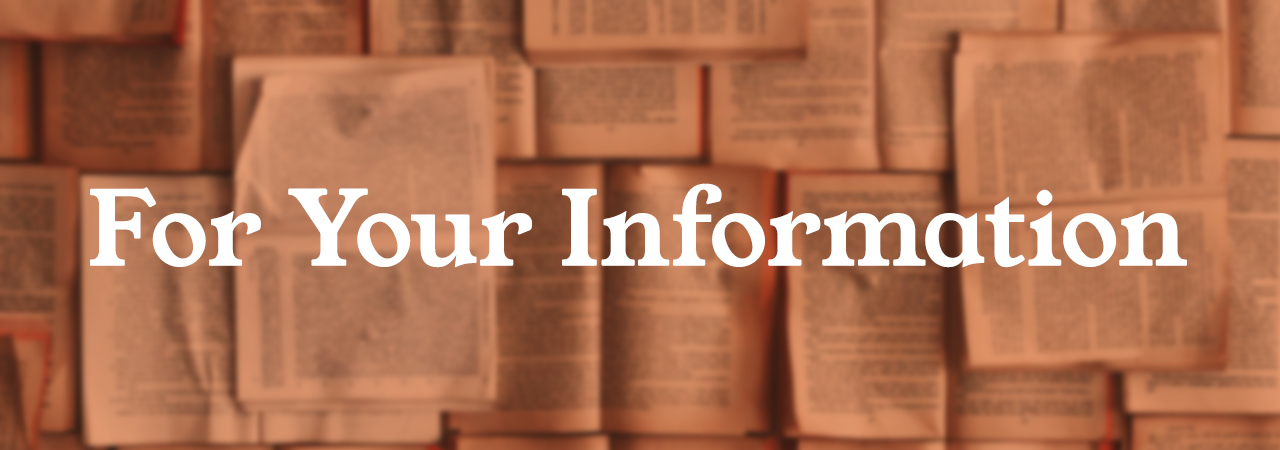
Fall 2024 Parking Update: Extended Grace Period & Vehicle Registration
Campus Safety has mailed out over 1,700 parking permits to date, but don’t worry — we understand many students may not have received them yet and we’re sorry for the delay and inconvenience. If you have already registered your vehicle(s), your permit should arrive in the mail in the coming days, and the permit grace period for parking on campus has been extended until October 15.
Haven’t yet registered your vehicle(s)?
Please register all vehicles you may park on campus this semester to receive your parking permit ASAP.
You will receive ONE static-cling permit that you may use for any vehicle you register.
Parking permit enforcement now begins October 15, 2024.
Notes about registering your vehicle:
- You must have an active Microsoft account. This is provided to all students, faculty, and staff.
- The grace period for enforcement will now be extended until Tuesday, October 15, 2024.
- Parking permits will be mailed out to the address you input within 24 hours of your registration date/time.
Didn’t purchase your permit yet?
For the 2024-25 academic year, a permit is $40 per semester. You may purchase a permit in myGateway via College Scheduler, or go to the Bursar’s window on the 1st floor of the Student Center next to Admissions and Records (the pond side of the Student Center).
How to Purchase a Semester Parking Permit
If you have not already opted to purchase a fall parking permit when paying for your registered classes, please follow the steps below:
- Log in to myGateway.
- Click on “Register for Classes – NEW College Scheduler.”
- Select the current semester (fall 2024) and click “Save and Continue,” then select “Cypress College” and click “Save and Continue.”
- In the top navigation bar of the College Scheduler landing page, click on “View Charges.”
- Select the current semester and “Cypress College.”
- On the Optional Fees page, select “Parking Fee – CC” (a checkmark will appear next to your selection) and hit “Submit.”
- On the next page, click “Confirm” to confirm that you’d like to purchase fall parking.
- The parking fee has now been added to your account. Please select the current term from the drop-down and click “Pay Now” to pay your semester fees. If you would like to set up a payment plan to pay your fees over time, visit the Payment Plan page for more information.
If you have any questions, comments or concerns, please reach out to Campus Safety for help.
