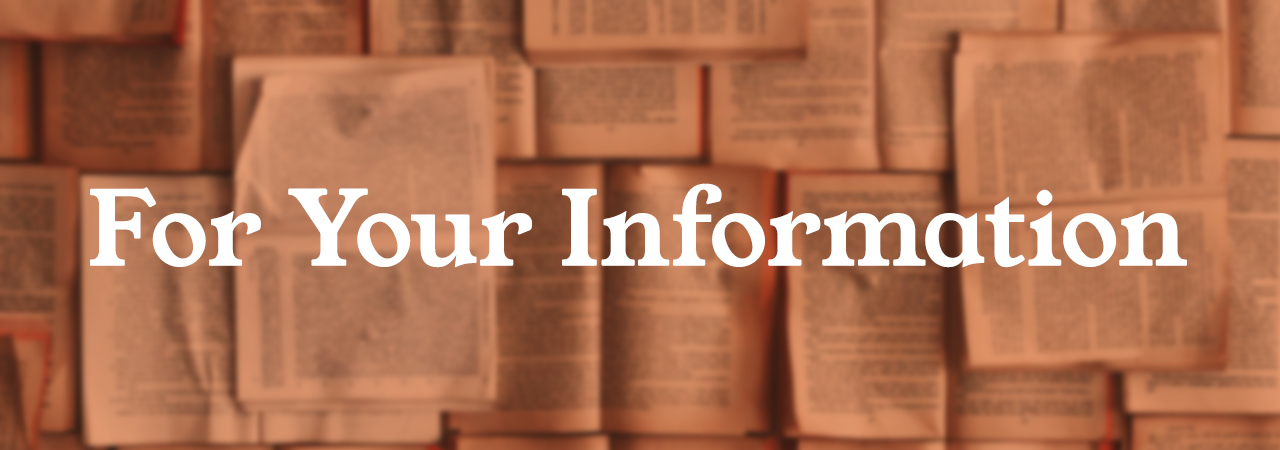
Reminder: Great ShakeOut Drill on 10/17 @ 10:17 a.m.!
Cypress College will take part in the Great ShakeOut, a nationwide earthquake and emergency preparedness drill, this Thursday, October 17, at 10:17 a.m.
What am I supposed to do for the Great ShakeOut?
Cypress College will conduct a “Full Evacuation” drill. Here’s what you will do:
- At 10:17 a.m. everyone on campus will “Drop, Cover, and Hold On” in classrooms, offices, etc. No alarms will sound. Electronic notifications will be sent.
- At 10:18 a.m. everyone will begin to safely exit buildings. Each building has floor marshals and a building coordinator for emergencies; they will help people safely exit.
- Once people have safely assembled away from the building, floor marshals and building coordinators will escort you to the designated Evacuation Zone. Please refer to the Campus Evacuation Zones map to view building evacuation zones.
- Once all buildings are safely evacuated and all people on campus have made their way to their Evacuation Zone, an “all-clear” will be issued and the Great ShakeOut event at Cypress College will be completed. You will be able to return to your classes and normal routines.
Note: Persons with disabilities who are unable to evacuate on their own do NOT need to evacuate.
Campus Safety & Emergency Text Notifications
Being prepared at every level allows us to mitigate any situation that may cause harm to the Charger community. Campus Safety works 24 hours a day, 7 days a week, 365 days a year. We are out on patrol and we are just a phone call away. The Campus Safety number is (714) 484-7387. Please program this number in your phone for easy access.
Students must provide their personal information in myGateway to receive text alert notifications in the event of an emergency. Follow these steps to verify that your cell phone number and email address are entered and current:
- Sign into myGateway.
- Click on “Update Information” in the My Information widget on the dashboard.
- In the Phone Number section (three boxes down), verify that the correct phone number is designated under “Text Message.” If there is no “Text Message” in that box:
- Click on “Add New.”
- Under Phone Type, select “Text Message,” then enter the cell phone number where you’d like to receive emergency text notifications.
- Click “Add.”
- If there is a phone number under “Text Message,” but it is incorrect or you’d like to update it:
- Click on the pencil icon under the number you’d like to update.
- Input the desired phone number.
- Click “Update.”
- Your correct number should now appear in the Phone Number section under “Text Message.”
Other Safety Tips
Our experience has proven X (formerly Twitter) to be a reliable method of emergency communication. In addition to signing up for emergency text notifications, please further prepare yourself by following @CypressCollege on X.
Remember: If you SEE something, SAY something. If it doesn’t look right, call us to check it out. We all play a part in keeping the Charger community safe.
