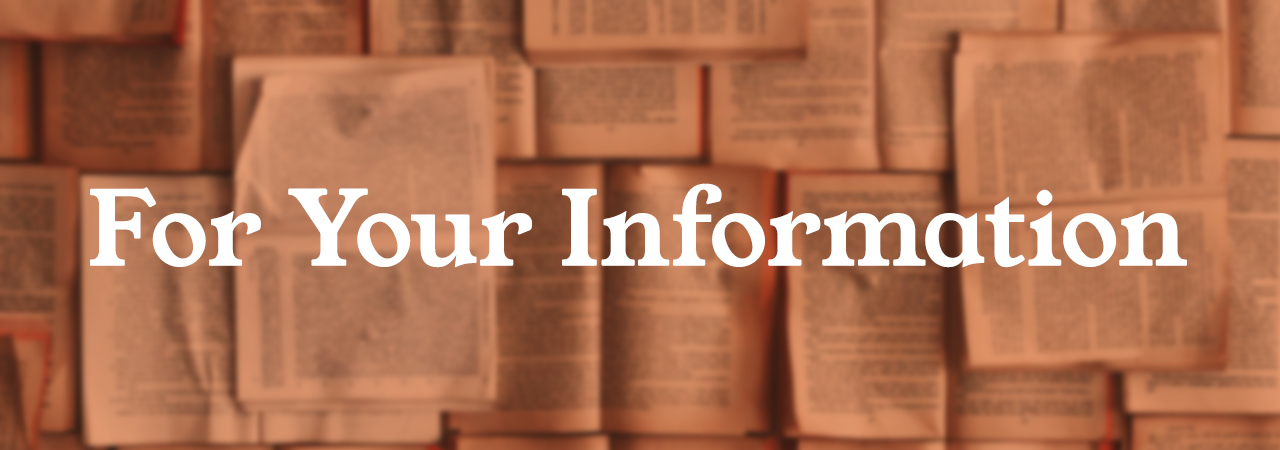
Winter/Spring 2025 Registration Starts This Week; Check for Unpaid Balance
With winter/spring 2025 registration starting this week, we strongly encourage you to ensure you’re ready to register by checking for any holds on your account in myGateway. While a hold is in place, you will not be able to add or drop classes.
How to Check Your Bill/Make a Payment
- Log in to myGateway.
- Click on the “Student Tools” dropdown in the left-hand navigation.
- Click on “Pay Account Balance.”
- Click on “Student Records.”
- Click on “View Account Summary by Term.”
- If you have a balance, select a payment method at the top of the page.
- If you would like to set up a payment plan, please click on “Set up a Payment Plan at Cypress College.”
If you believe a hold has been placed on your account in error, please visit Admissions and Records on the 1st floor of the Student Center for in-person service Monday-Thursday at 8 a.m.-6 p.m. You may also email admissions@cypresscollege.edu.
We understand that life happens and want to support you as best we can. If there is anything we can do to help, please visit Admissions and Records as soon as possible. We look forward to serving you soon.
