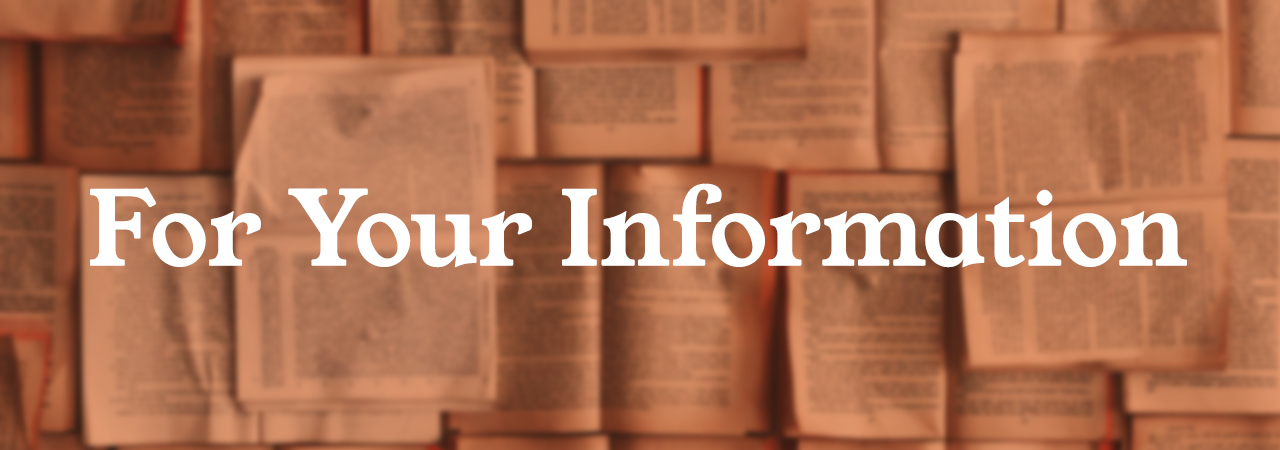
Important Fall 2025 Parking Permit Vehicle Registration Information
Cypress College uses an online parking permit vehicle registration management system that makes it easy to activate your semester parking permit and add or remove vehicles you may park on campus.
Please register your vehicles using the instructions below. All vehicles that may be parked on campus must be registered in the parking permit vehicle registration management system.
If you activate your permit and add your vehicles in the system by Thursday, August 28, your fall parking permit will be sent to you via mail. Permits registered on or after Friday, August 29, will need to be picked up at the Campus Safety Office.
Parking permit enforcement begins Monday, September 8.
Note: You must have already purchased a semester (fall 2025) parking permit to access and use the vehicle registration management system.
After purchasing your permit, parking system access may be delayed by up to one (1) business day while the system updates your parking payment information.
How to Add Your Vehicles & Receive Your Parking Permit
- Log in to the Parking Permit Registration system using your Microsoft 365 username and password
- Username: your student ID and “@cypresscollege.edu” (e.g. 01234567@cypresscollege.edu)
- Password: Your myGateway password.
- Once logged in, you may be prompted to give the app permission to open in your browser. If so, scroll to the bottom of the permissions pop-up and click “Allow.”
- Now that you’re in the system, input your 8-digit student ID # in the “Banner ID” field, then click on the search (magnifying glass) icon.
- Enter your profile information. All fields with a red asterisk must be filled in. The address entered is the address your parking permit will be mailed to. Click “Update & Next” button.
- On the next screen, please enter the following information for the vehicles you may use to park on campus:
- Year
- Make
- Model
- Vehicle Type & Color
- State
- License Plate Number
- Click “Save Vehicle” to the right of the vehicle information to save each vehicle.
- Once you have added all vehicles you might park on campus, click “Next.”
- You will now see your assigned parking permit number.
- Send yourself a temporary, printable parking permit by clicking the button at the bottom of the screen.
- You are now ready to park on campus. You should receive your permanent fall 2025 parking permit in the mail.
Note: Please activate your parking permit and register your vehicle(s) so you will receive your permit by Monday, September 8, when permit enforcement begins on campus.
