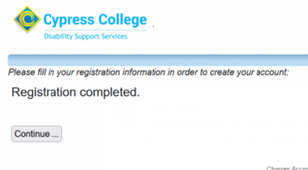Apply to be a Volunteer Note Taker
Visit the Charger Access Portal at dss.cypresscollege.edu.
Step 1
Click on “Volunteer Note Taker.”
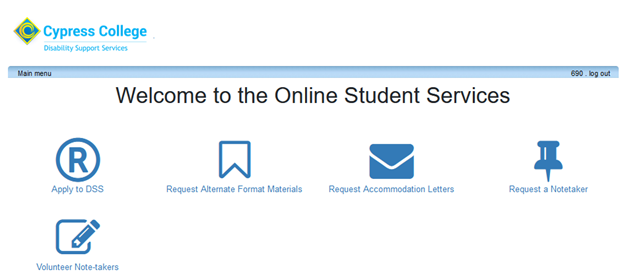
Step 2
Log in using your myGateway ID and password.
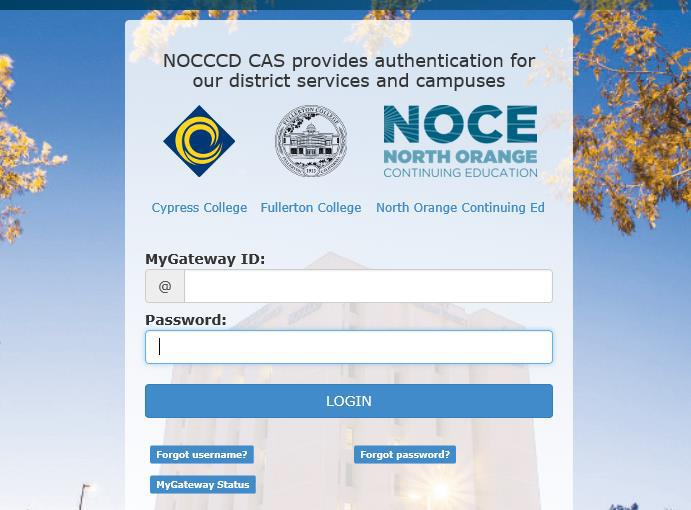
Step 3
After you login, click on “Courses/ Notes” in the main menu.
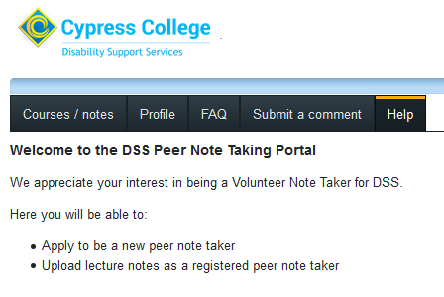
Step 4
Please complete all fields on the application. Then click Next.
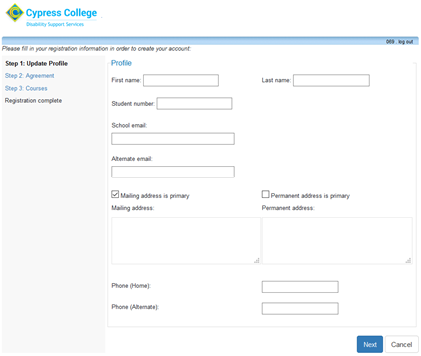
Step 5
Please review the Note Taker Agreement and Confidentiality statement and click the check box stating that you agree. Then click Next.
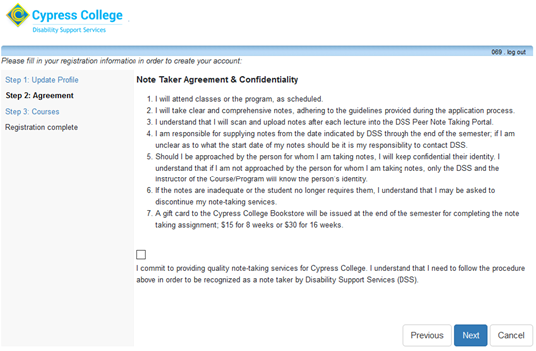
Step 6
Please select all courses that you would like to be a note taker for in your course listing. Then click Next.
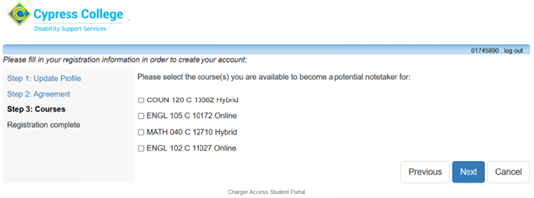
Step 7
You will receive a confirmation screen that your application has been submitted. If you are selected as a Volunteer Note Taker, you will receive an email from DSS with additional information.