How to Apply to DSS
Step 1
Visit the Charger Access Portal at dss.cypresscollege.edu.
Click on Apply to DSS
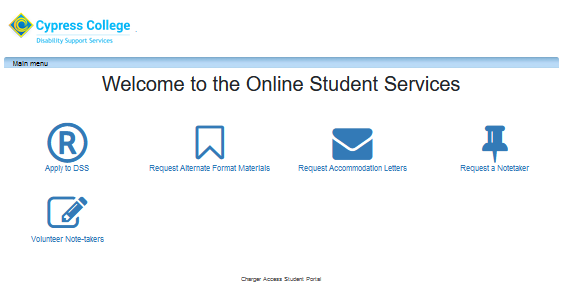
Step 2
Log in using your myGateway ID and password.
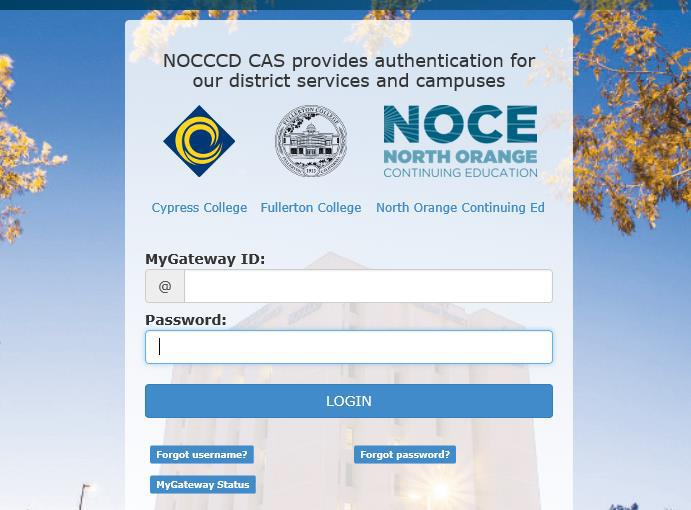
Step 3
Follow the instructions, completing all sections on the application. You must upload disability documents (such as a letter from your medical provider, IEP or 504 plan, or our form) and an unofficial transcript. Click submit at the bottom of the form.
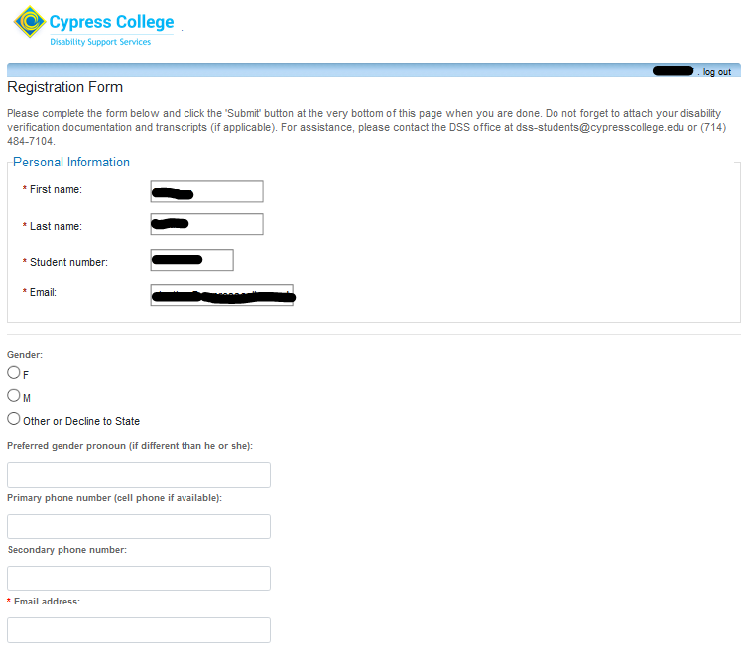
Step 4
After you submit the online intake application, disability documentation, and transcripts through Charger Access, a DSS counselor will review your application and documentation. Please allow one (1) week for DSS to contact you by EMAIL to schedule a New Student Appointment (NSA) with one of our counselors. If DSS requires additional information prior to approving your application, you will receive an email asking for such.
