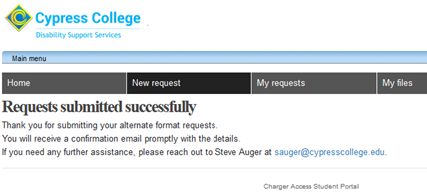How to Request Alternate Format Materials
Visit the Charger Access Portal at dss.cypresscollege.edu
*You must request your accommodation letters prior to requesting alternate format materials.
Step 1
Click on “Request Alternate Format Materials.”
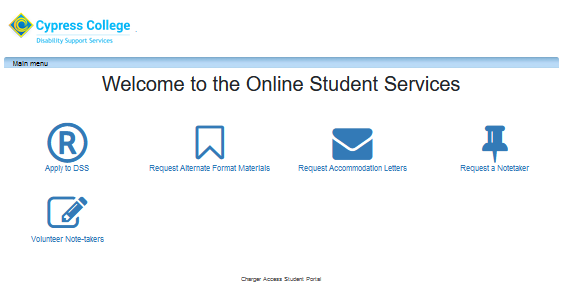
Step 2
Log in using your myGateway ID and password.
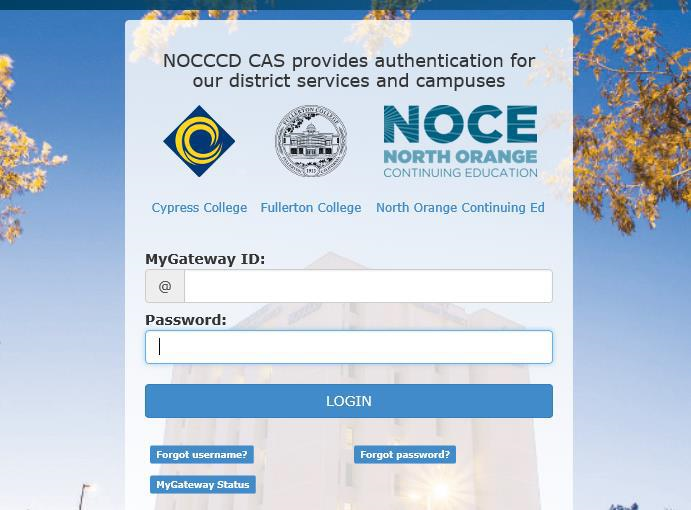
Step 3
After you login, click on “New Request” in the main menu.
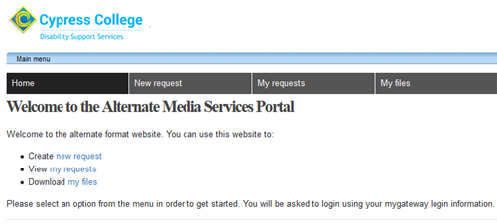
Step 4
Enter the desired session and then select your course from the listing.
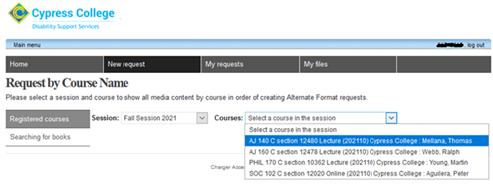
Step 5
If no content is found for your course, click on “Searching for books.”
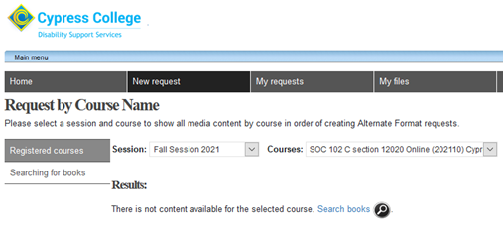
Step 6
Type the name or ISBN of the book that you need and then locate it in the list.
Then, click the + symbol to add to your cart.
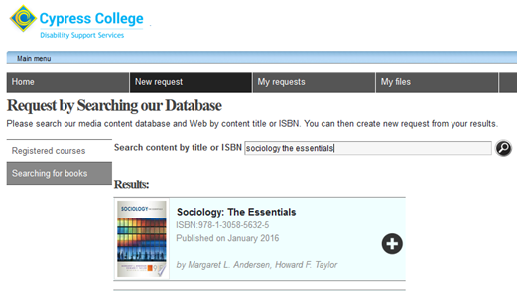
Step 7
You will see your “Pending Requests” on the right side. Continue to search for the materials that you will need for the semester.
After you have added all materials to your list, click the cart icon to proceed.
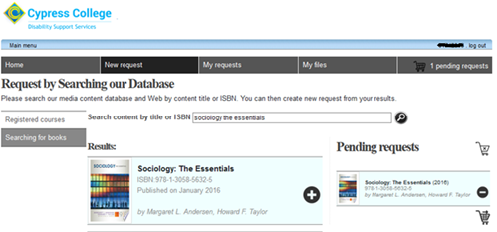
Step 8
Select your preferred format, then upload the receipt of purchase for each book that you are requesting.
Next, click the cart icon again to proceed.
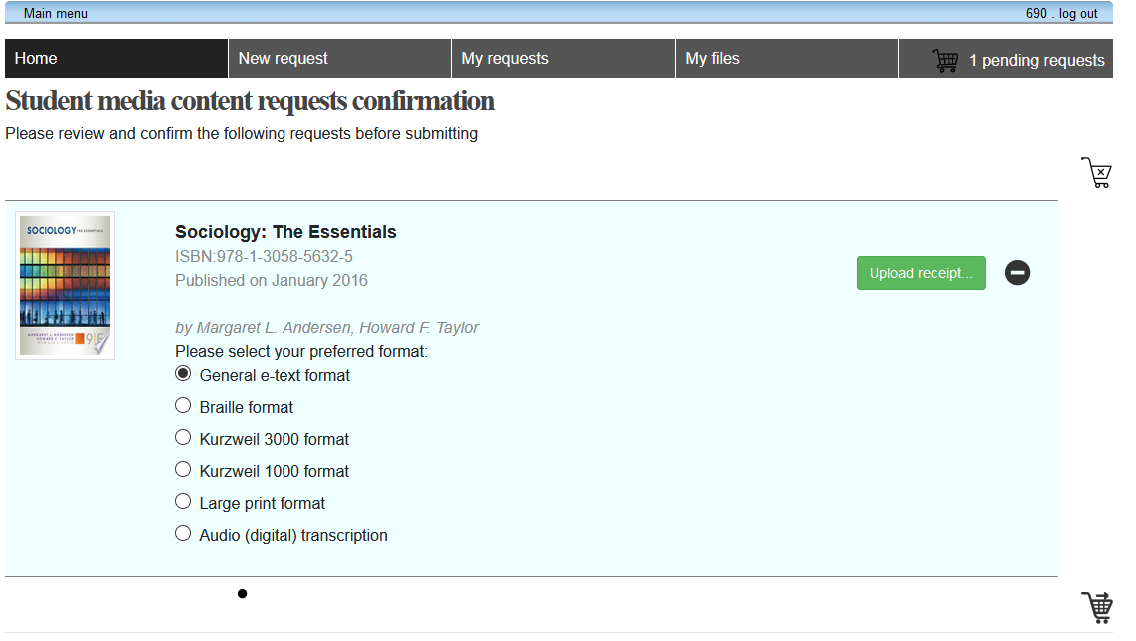
Step 9
You will see your “Pending Requests” on the right side. Continue to search for the materials that you will need for the semester.