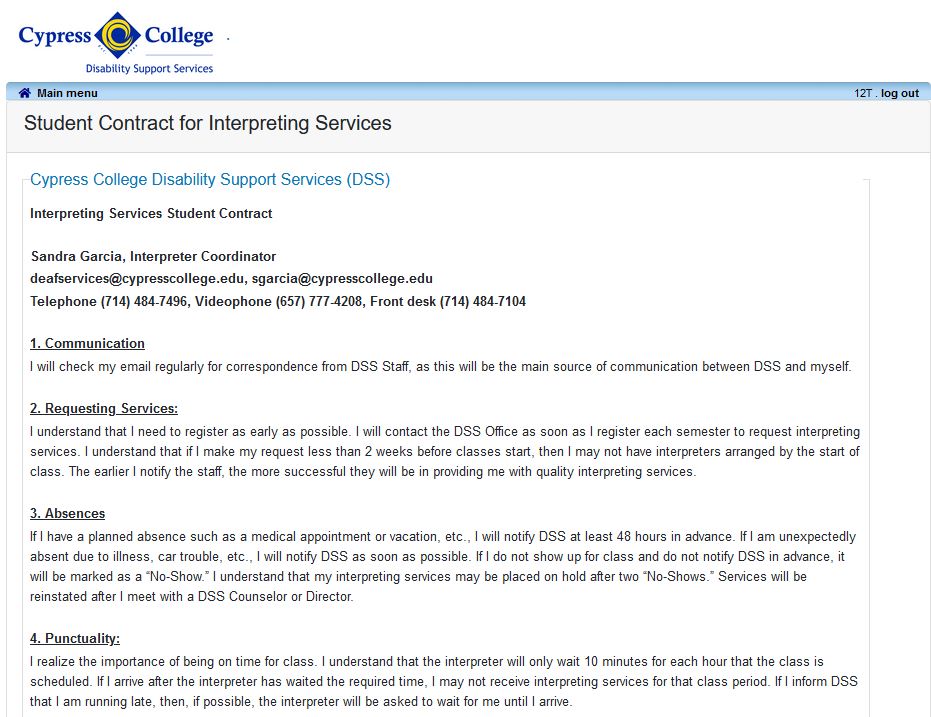Online Forms
Step 1
Click on “Online Forms.”
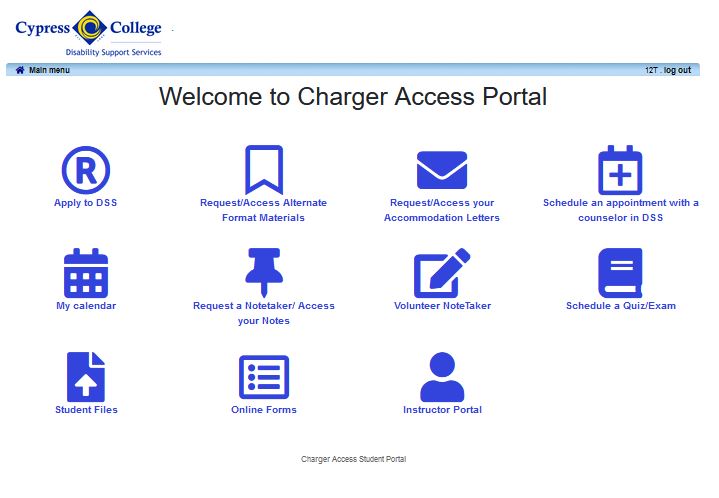
Step 2
Log in using your myGateway ID and password.
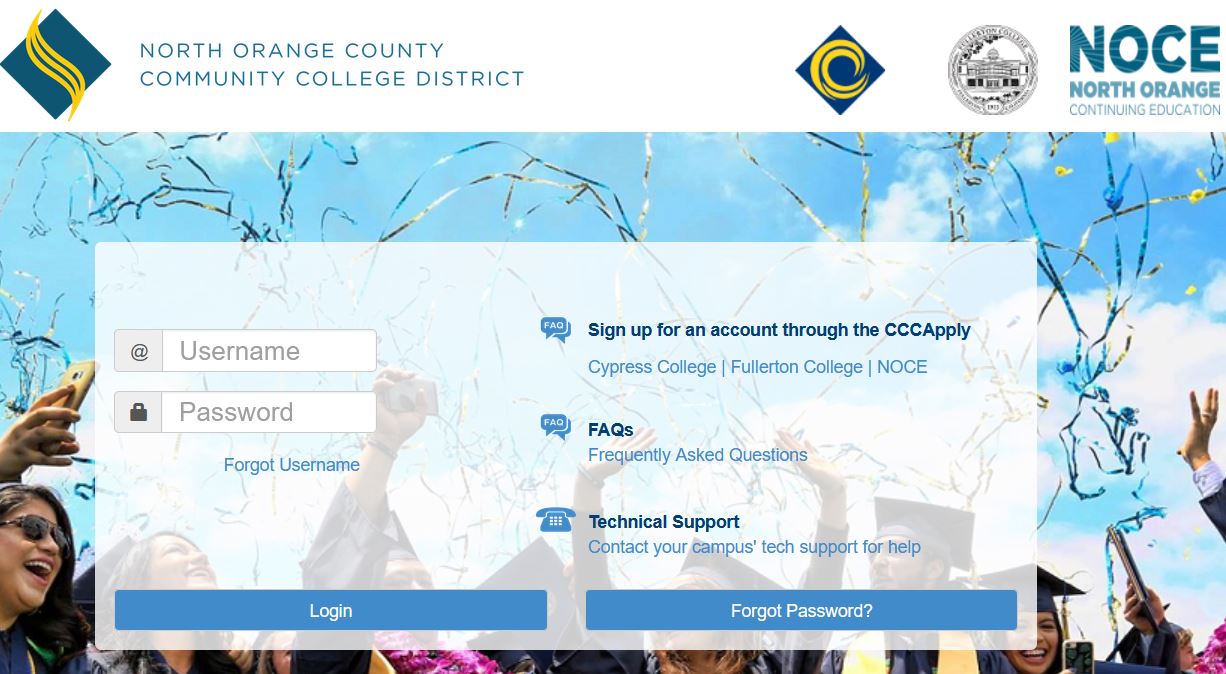
Step 3
After you log in, you will be able to view all forms available to complete. If you would like to submit a form, click “Fill in this form” next to the form of your choice. Not all students will need to complete all forms. See additional information about each form below.
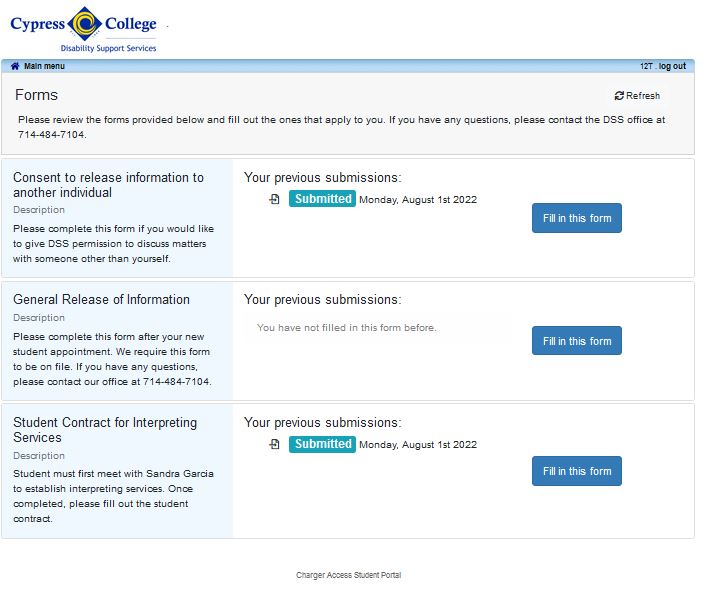
Consent to Release Information
Complete this form to allow DSS to discuss your enrollment, schedule appointments, and confirm information with another person besides yourself. Fill in all fields and click submit.
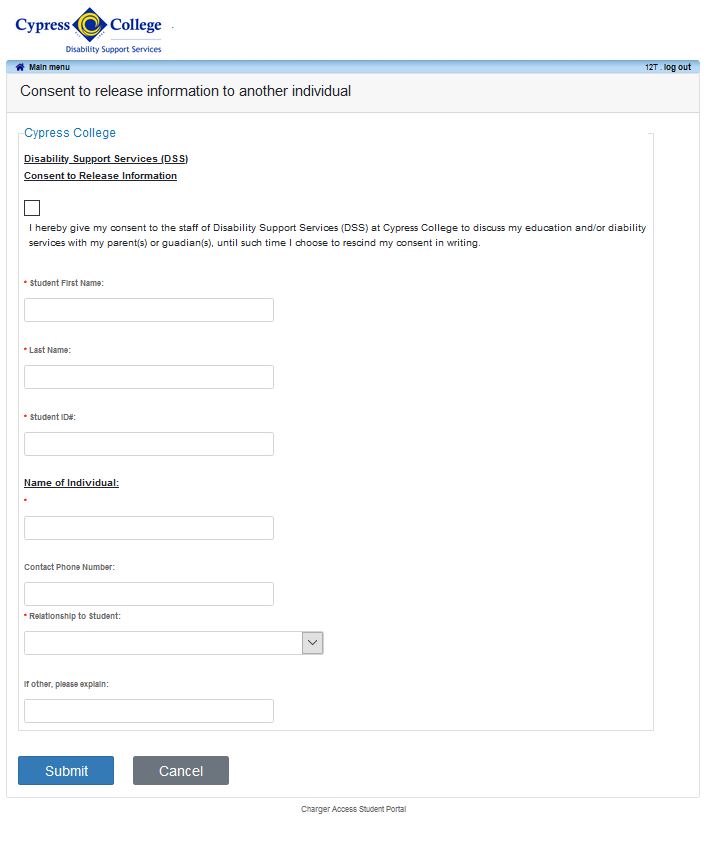
General Release of Information
Complete this form if you would like to allow DSS to discuss your educational needs with necessary professionals. Fill in all fields and click submit.
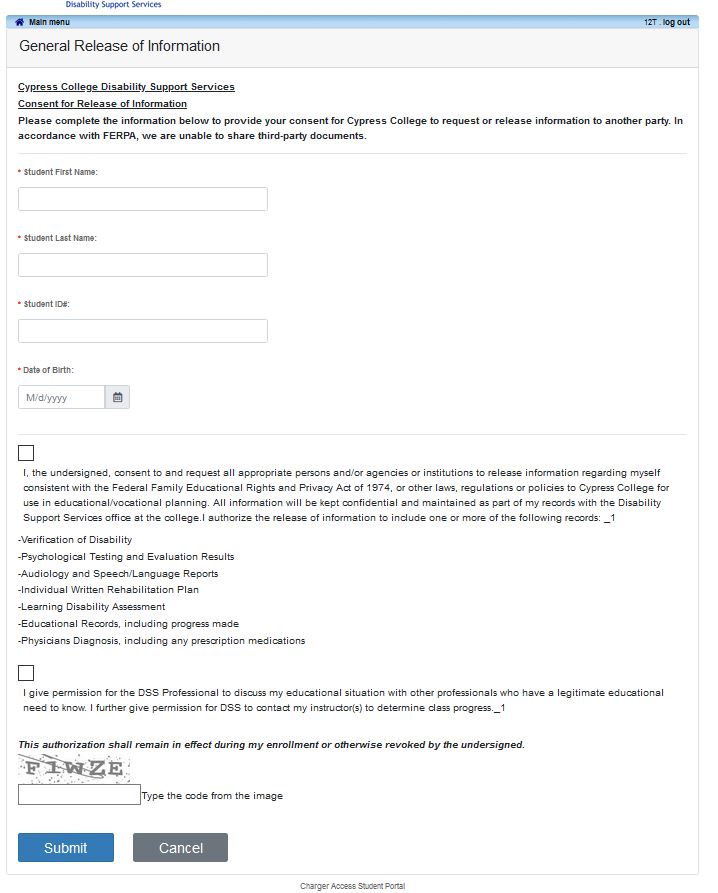
Student Contract for Interpreting Services
You will need to complete this
form if you receive sign language
interpreting services from DSS.
Fill in all fields and click submit.