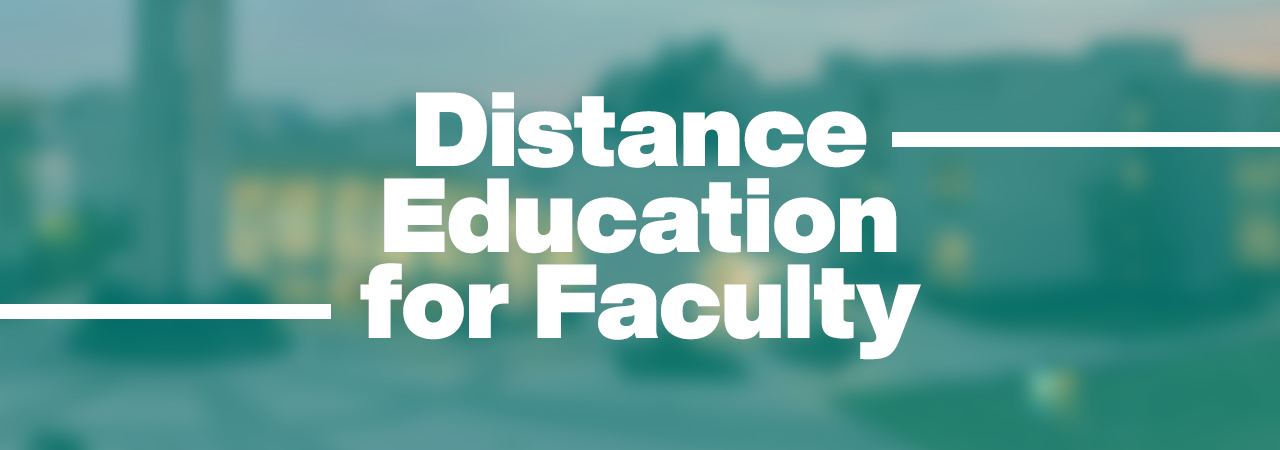
Distance Education Resources for Faculty
If you are a student, please visit our accompanying site for Cypress College Distance Education Program information created especially for you.
If you are an instructor, this site is for you. It is intended as a handy pointer to the information and support documents you routinely need as a Cypress College DE instructor.
Distance Education Open Lab
The Distance Education department is holding regular Open Design Lab hours throughout the spring term to support faculty with the design and development of their course materials. All are welcome! Faculty interested or currently participating in the Online Teacher Training (OTT), Course Redesign (CoRe), and/or Peer Online Course Review (POCR) may find Open Design Lab Hours especially helpful.
DE Workshops
The DE Team offers regular DE Workshops for staff and faculty. Topics include: Universal Design for Learning, Accessibility, and Regular Substantive Interaction.
Cypress College Online Training Program (OTT)
For more information about teaching online and our OTT program reach out to Distance Education at distanceed@cypresscollege.edu.
Resources for Online Learning Instruction Canvas Shell
Cypress College Resources for Continuous Instruction Canvas Shell offers information on Canvas LMS, integrations, accessibility, and online best practices for faculty.
Distance Education Transcription & Captioning (DECT) Grant
Cypress College is delighted to announce that faculty can now submit captioning requests through the DECT Grant to assist Distance Education instructors with their captioning and transcription requirements.
- Instructor-Created — Videos must be instructor-created, not outside sourced.
- DE Courses — Videos must be meant for DE courses.
- Length — Videos must be longer than one minute in duration.
Online Student Readiness
The State of California’s Online Education Initiative (OEI) has developed an innovative set of interactive tutorials and tools, which may increase your students’ chances of success in any online course. These tutorials are interactive, helpful, and easily accessible.
POCR
Looking to improve your online course and student success?
The Local Peer Online Course Review (POCR), established in 2014, helps ensure California Community College students have access to high-quality online learning experiences. This voluntary program, separate from department evaluations, provides valuable feedback to instructors.
Here’s how POCR benefits you:
- Expert Review: Our team utilizes the CVC-OEI Quality Course Design Rubric to assess your course alignment in content presentation, interaction, assessments, and accessibility.
- Proven Results: Studies show POCR-aligned courses experience increased student success rates.
- Increased Visibility: Courses receiving the “quality-reviewed” badge gain priority in the California Community College Online Course Exchange search, attracting more students.
Are you an experienced online instructor ready to take your course to the next level?
If you’ve taught a full online term and are interested in POCR, contact the DE Team: distanceed@cypresscollege.edu.
Distance Education Course Checklist
The DE Course Checklist is a quick reference guide to setting up your Canvas Course. It includes recommendations for course setup, welcome message, syllabus, and accessibility.
Canvas Tutorials
New to teaching on Canvas? Check out the Canvas Instructor Guides and QuickStart Guide to familiarize yourself with Canvas. Reach out to the DE Department for further help.
- Canvas Instructor Guides
- ROI Canvas Tutorials
Zoom Tutorials
New to using Zoom? Check out the following faculty resources for using Zoom.
Accessibility Resources
- DE Accessible Syllabus template allows faculty to adapt an accessible template to your course quickly.
- DE Accessible Checklist serves as a quick accessibility reference guide. To learn how to make Microsoft documents accessible, check out the Microsoft Accessibility Quick Guide.
- Cidilabs UDOIT Tutorial
- Universal Design Online Inspection Tool scans course content and generates a list of possible accessibility issues within Canvas. View the following UDOIT Tutorial to learn more.
- Accessibility – Cypress College
Canvas Integrations and Applications
CVC FAQ for Faculty
Cypress College CVC FAQ for Faculty in Canvas.
Distance Education Equivalency
Faculty seeking equivalency approval in lieu of completing the Cypress College Distance Education Online Teacher training must meet the minimum requirements and follow the outline evaluation procedures to teach online and hybrid courses.
Minimum Requirements
To be considered for the equivalency evaluation, you must meet the following requirements:
- Three years currently teaching online/hybrid courses using Canvas or completed training equivalent to Cypress College’s training (i.e. @ONE Online Teaching Certificate) proof must be submitted
- Have a firm grasp of 508 accessibility requirements, and
- Demonstrate your online/hybrid teaching ability as set forth below
Evaluation Requirements
You will be required to participate in a face-to-face presentation with the Distance Education Evaluation Team, which will include your dean and department coordinator, online faculty, DE Dean and DE Coordinator. The evaluation normally takes about 30 minutes. During the evaluation, you will be required to perform the following four tasks:
- Deliver a presentation that demonstrates your mastery of the Canvas environment
- Demonstrate proficiency in navigating in Canvas by performing specific tasks that are dictated orally.
- Provide a walk-through by logging into your Canvas online course site that you have previously taught.
- Demonstrate your understanding of accessibility requirements and create compliant Word, PDF and PowerPoint documents.
For more information, please contact the Distance Education Office at (714) 484-7052.
Help for Faculty
The Distance Education Dean, Treisa Cassens, oversees the Cypress College Distance Education Program. She is your dean in your capacity as a Distance Education instructor.
Help for Instructors
Canvas support is available 24/7. You can get help with Canvas by logging in to Canvas and clicking on the “Help?” button located in the global navigation menu. You have three options to contact help:
Report a Problem – contact Distance Education at distanceed@cypresscollege.edu
Canvas Support Hotline – call the 24/7 help hotline at 1 (844) 592-2206
Chat with Canvas Support – chat live with Canvas Support
For DE and Canvas enrollment issues, questions, and assistance, please email distanceed@cypresscollege.edu.
Help for Students
Faculty are the first line of support for student questions. As a Distance Education instructor, the college expects you to be the initial contact for student questions and to respond to student requests for help on a timely basis. Due to DE resource limitations, if students need assistance, faculty should contact Distance Education for guidance and then assist the student based on the information that the faculty receives from Distance Education staff.
How to Report An Issue
If you experience an issue while using our learning management system, or have a student that needs assistance, For DE and Canvas enrollment issues, questions, and assistance, please email distanceed@cypresscollege.edu. This is for faculty only. If students have not received a response from a faculty, then they can contact DE who will alert the department dean to connect the faculty with the student.
After your issue has been reported, additional information may be requested. Reply to the Distance Education staff promptly during the troubleshooting process. Your collaboration in providing additional clues and testing solutions is crucial for a speedy resolution.

Location
1st Floor of the Library and Learning Resource Center Building (L/LRC), Room 103
Contact Information
T: (714) 484-7052
E: distanceed@cypresscollege.edu
Hours
Monday–Friday 8 a.m. – 5 p.m.
Summer: Monday–Thursday 8 a.m. – 6 p.m., Friday: Closed
Due to meetings, workshops, and other campus obligations, we are not always in the office. For the fastest response time, the best way to reach us is by email.
