Student Starfish Resources
You can use Starfish to:
- Discover all the services Cypress College has to offer
- Raise your hand to get help
- Connect with your Success Network
How to Log in and Access Starfish through myGateway & Canvas
Logging into Starfish through myGateway
Access Starfish by logging in through myGateway, clicking on the student tools tab on the left-hand side, and then clicking the starfish link under the employee links section.
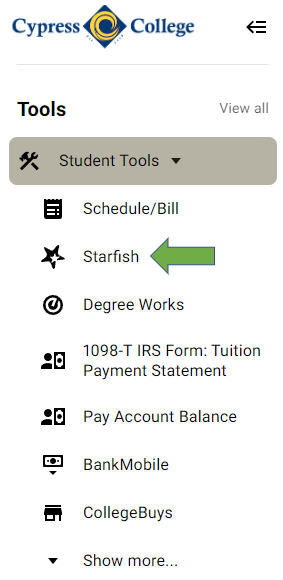
Logging into Starfish through Canvas
Access Starfish by logging in through Canvas, accessing any of your courses for the semester, and clicking on the Starfish link in the menu on the left-hand side
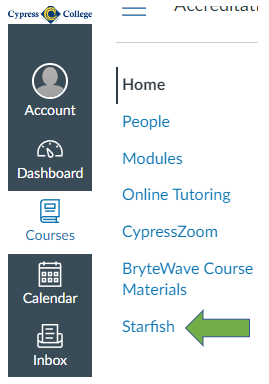
Videos
Updating Your Profile
This video details how you can update your Starfish profile, including the option to add a picture of yourself as well as updating your notification preferences for text messages and emails.
My Success Network
This video details how you can access your My Success Network page in Starfish, including the instructors you’re taking classes with, your major counselor and dean, and any other student services that you are connected to. This video also details how to find information on other services, areas, or programs through the service tiles that have been created.
Raise Hand Function
This video details how you can access the “Ask for Help” or use the raise hand function in Starfish. From here, you will be able to indicate the area that you need help with, provide comments, and get connected to the right person to help answer your questions or address your concerns.
