Educational Plan Print Instructions
To print your educational plan, you must have already met with your major counselor. If you have not seen your major counselor, you should make an appointment. The Counseling Center phone number is (714) 484-7015.
To print your Comprehensive Student Educational Plan, please follow these steps:
Step 1: Log into your student portal (myGateway).
Step 2: Click on the ‘Student’ link on the left.
Step 3: Under the ‘Student Links’ section, click on the DegreeWorks icon:
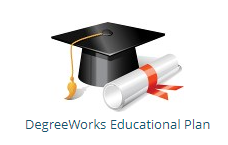
Step 4: Once in DegreeWorks:
1. Click on the ‘Plans’ tab
2. Choose from your list of plans, then in the View section, choose the ‘Notes’ option from drop-down list and allow time for it to load
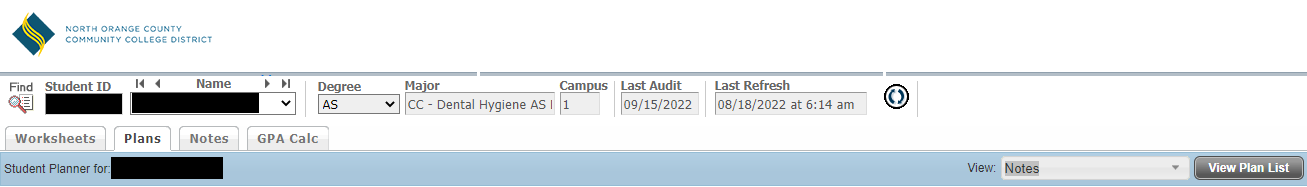
Step 5: Scroll all the way down, the ‘Print’ option is on the bottom the right-side.

To save as a PDF, choose the destination as ‘SAVE as PDF.’
Please see your major counselor should you have any questions regarding your Educational Plan or visit the Counseling Office to schedule an appointment to discuss modifications.
