Financial Aid Disbursement Schedule
Fall 2025 Disbursement Schedule
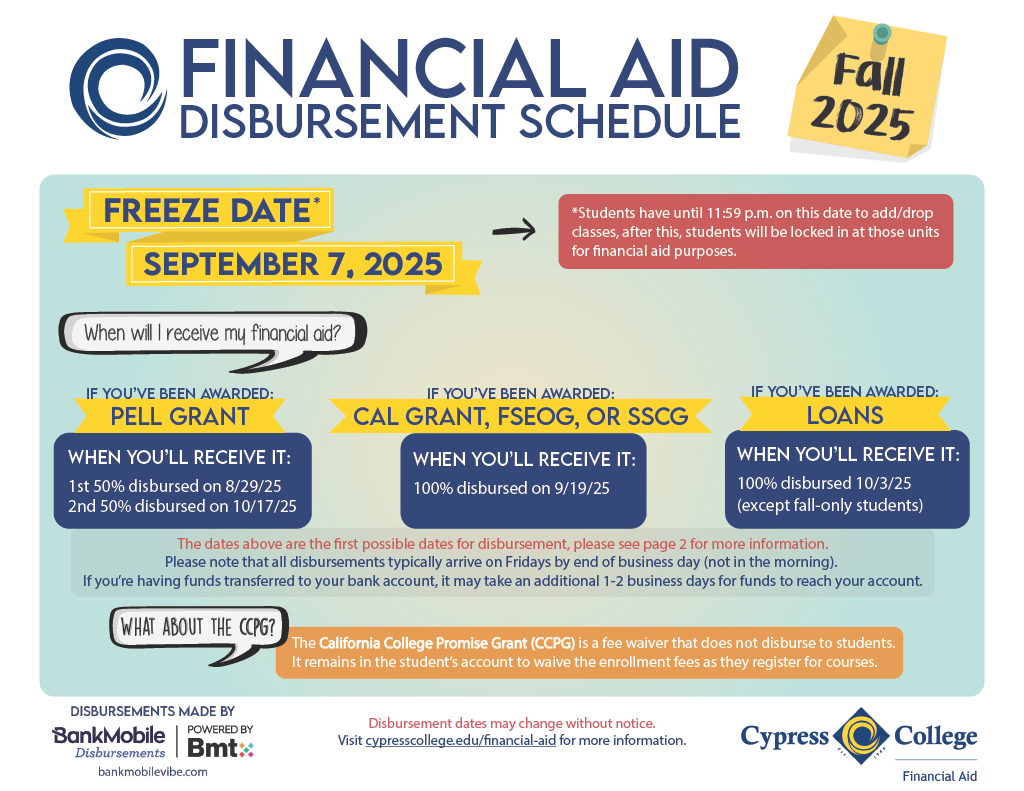
*Students have until 11:59 p.m. on, September 7, 2025 to add/drop classes, after this, students will be locked in at those units for financial aid purposes.
Summer 2025 Disbursement Schedule
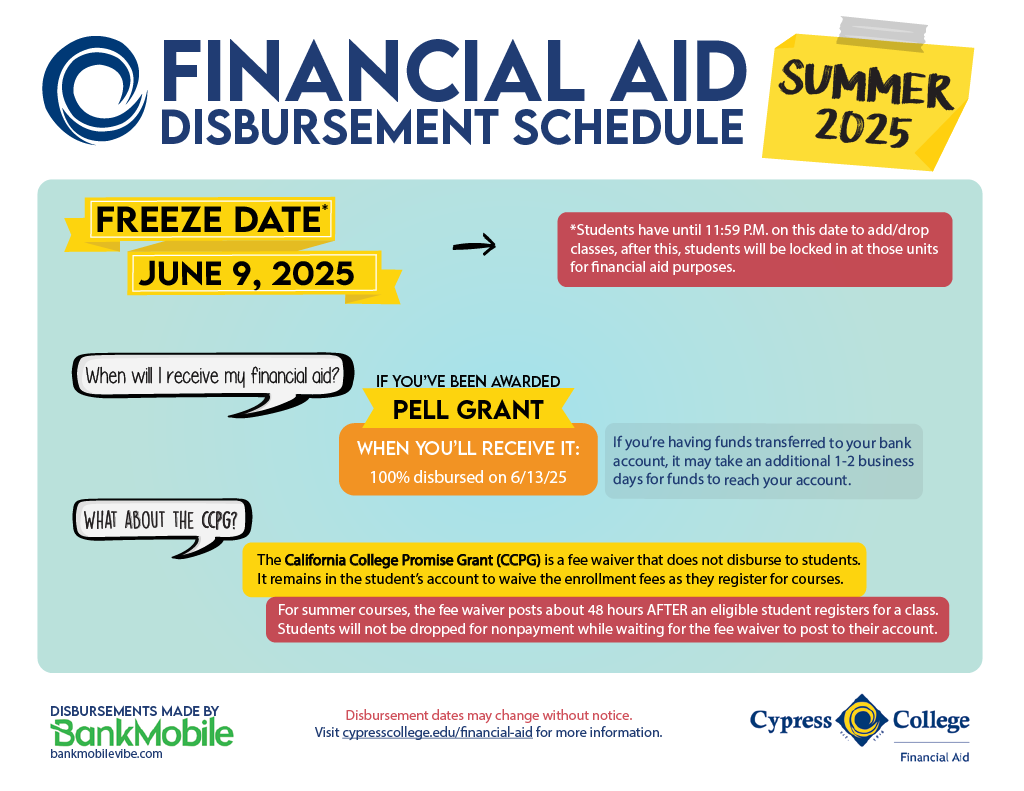
*Students have until 11:59 p.m. on, June 9, 2025 to add/drop classes, after this, students will be locked in at those units for financial aid purposes.
Please note all disbursements typically arrive on Fridays by the end of business day (not in the morning). If you are having funds transferred to your bank account, it may take an additional 1-2 business days for funds to reach your account.
Disbursement FAQs
What is a freeze date?
On the last day to add classes each semester, the Financial Aid Office calculates the units you are enrolled in to determine your eligibility for state and federal financial aid. The last day to add classes each semester is referred to as the “freeze date” in the Financial Aid Office. For example, if the freeze date is February 12, students will have until 11:59 p.m. on February 11 to add classes for financial aid purposes.
Financial Aid will only pay for units you are enrolled in as of the freeze date, there are no exceptions. This includes waitlisted and late-start classes. You must be enrolled in all your units for financial aid before the freeze date. Students will not be paid for classes added after the freeze date.
How do I know if I am eligible for any financial aid?
Once your financial aid file is complete, you’ll receive an offer letter via email that breaks down your financial aid eligibility. You must track your status in myGateway and submit all requested documents to complete your file. Any changes to your application or file may result in a delay to the awarding process, which would delay your disbursement.
You must have a completed file and be in Good Standing or Warning to receive financial aid. For more information, please refer to the Satisfactory Academic Progress (SAP) policy.
Please note: If you are repeating a course, financial aid is only granted and paid for the same class twice (cannot pay for a third attempt) – however, the fee waiver (CCPG) will still cover the $46/unit cost of the course.
When will I receive my aid?
Please review the Disbursement Schedule above to find out when you can expect your funds. Financial aid disburses at different points throughout semester. For your financial aid to be disbursed on time, make sure all your requirements are completed in myGateway at least 2 weeks before the start of the semester.
Please note that all disbursements typically arrive on Fridays by the end of the business day (not in the morning). If you’re having funds transferred to your bank account, it may take an additional 1-2 business days for funds to reach your account.
What if I miss the disbursement dates on the disbursement schedule?
The dates listed on the disbursement schedule are the earliest possible date that a student can receive that type of aid. Disbursements are processed weekly after that date to pick up any newly eligible students.
If your file is completed after the date(s) you see on the schedule, you can expect your disbursement about 2-3 weeks after your file has been completed. Please note that all disbursements typically arrive on Fridays by end of business day (not in the morning). If you’re having funds transferred to your bank account, it may take an additional 1-2 business days for funds to reach your account.
What might affect or delay your disbursement dates:
- Completing tasks late: if your file is completed after the 1st disbursement date, your funds should be disbursed to you two Fridays after you complete your file.
- Enrolling in late-start classes: we cannot pay for late-start units until you start attending that class.
- You need to submit a SAP appeal: if you are disqualified for SAP, you’ll need to submit an appeal. If approved, you’ll receive your funds two Fridays after your appeal is approved (if the date falls after the dates posted on the schedule).
What happens if I enroll in late-start classes?
Your initial disbursement may be less if you are enrolled in any late-start classes. The Financial Aid office pays for your late-start units on the second Friday from the date the late-start class(es) begin.
How do I use my financial aid to pay for textbooks and other supplies/expenses?
If you are eligible for a disbursable award (such as Pell grant, Cal Grant, and/or loans), the funds will be sent to you via BankMobile Disbursements (see more information on that further down this webpage). Once you receive the money, you can use it to pay for whatever educational expenses you have – textbooks, supplies, even gas to get to school, food, rent or room/board etc. You do not need to save your receipts to provide to us, just use the money as you need throughout the semester.
What happens if I drop or withdraw from a class or all my classes?
If you drop units prior to the freeze date, you may be required to repay back all or a portion of your aid received. This occurs because financial aid awards are adjusted up and down based on your units enrolled until the freeze date. If you drop units before the freeze date, you may not be eligible for the second disbursement if you are receiving a Pell grant.
NOTE: If you withdraw from all of your classes, you may be required to repay all of the financial aid you received for the semester. A hold may also be placed on your record until repayment is made.
How do I select my Refund Preference?
After you have registered for classes and been awarded financial aid, you will be sent instructions from BankMobile Disbursements on how to select a refund preference. You may also log in to myGateway, click on the Student Tab, and then scroll down and on the right-hand side there is a BankMobile link under the Student Refund Disbursement section.
Once you select your refund preference, it will remain active as long as you attend Cypress College. If you ever wish to change your preference, you can access and manage your profile at www.RefundSelection.com.
If you need Customer Support, please visit bankmobilevibe.com/contact-us/.
Can I receive financial aid for winter intersession?
Cypress College offers one-month winter intersession online classes, and financial aid is available to eligible students. Financial aid is limited to one school per semester. Winter intersession disbursements are considered part of spring semester. Students are ineligible to receive spring aid at another institution if they receive winter disbursement at Cypress College.
What about the CCPG (California College Promise Grant); will I get any of those funds disbursed to me?
The CCPG does not disburse out to students in the form of cash. It is a fee waiver that remains in the student’s myGateway account to waive the enrollment fees as the student registers for classes throughout the year.
BankMobile Disbursements
Our school delivers your refund with BankMobile Disbursements, a technology solution, powered by BMTX, Inc. Get more information.
If you have any questions, please contact them by visiting their website.
How do I select my refund preference?
Did you know… you can now select your refund preference directly through myGateway? No personal code needed!
To select your refund preference:
- Log in to myGateway
- Click on Student Tools under Tools in the left-hand column
- Click on BankMobile
Once you have selected a refund preference, it will remain active as long as you attend Cypress College. If you ever wish to update/change your preferences, you can access and manage your profile online.
What if I have an existing BankMobile Disbursements profile from another school?
If you have a BankMobile Disbursements profile set up from Fullerton College, you can use that same profile for Cypress College! If the profile was created for any other school – you’ll need to set up a new profile with a different email address.
I see I have an award, but BankMobile Disbursements is telling me there is an error and I can’t set up my refund preference?
There could be a few different reasons why you’re not able to set up your profile:
If you are only eligible for the CCPG (California College Promise Grant / fee waiver) – you will not be able to set up a BankMobile Disbursements profile since these funds do not get disbursed to you.
If your file was just completed or you haven’t registered for classes yet – in order to create your profile you must have two things:
You must have a payable award (such as Pell grant, Cal Grant, Loans, etc.)
You must be registered for classes. Please wait about 24 hours after your award is posted or after registering for your classes, then you should be able to set up your BankMobile Disbursements refund preference.
Make sure your address is up-to-date in myGateway so the Financial Aid office can send your information to BankMobile for setting up your account. If your address is incorrect, you’ll need to update it first. Once that’s done and you meet the other requirements, the Financial Aid office can resend your info and you’ll be able to set up your account.
