The Financial Aid Application Process
Here’s how to apply.
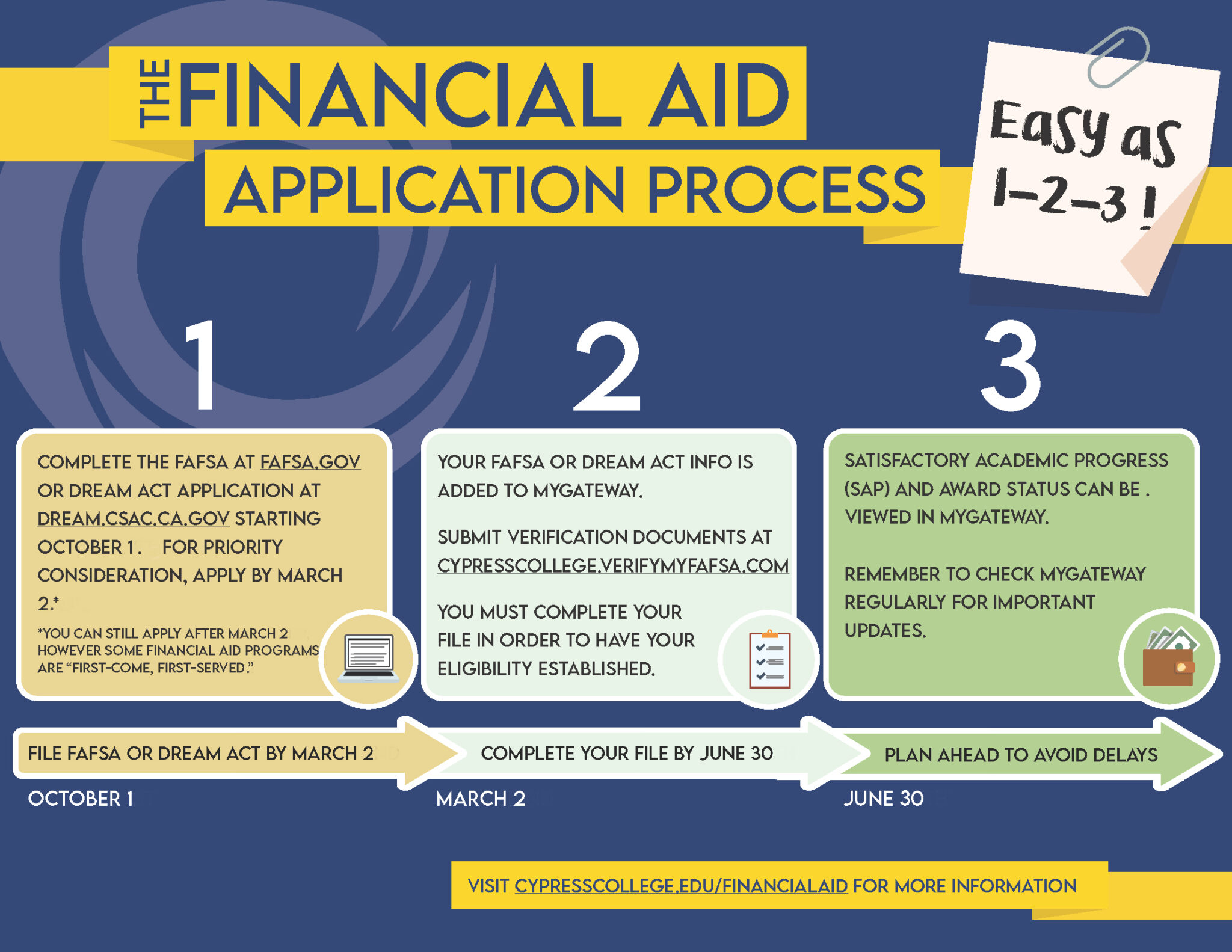
Step 1: File FAFSA or Dream Act by March 2
Complete the FAFSA at studentaid.gov or Dream Act application at dream.csac.ca.gov starting October 1. For priority consideration, apply by April 2*.
Federal School Code:
- Cypress College: 001193
- Fullerton College: 001201
Step 2: Complete your application by June 30
Your FAFSA or Dream Act info is added to myGateway. You must complete your file in order to have your eligibility established.
Step 3: Plan ahead to avoid delays
Satisfactory Academic Progress (SAP and award status can be viewed in myGateway. Remember to check myGateway regularly for important updates.
Here’s what to expect after you apply.
Step 1: Submit your financial aid application (FAFSA or CADAA)
- Make sure you’re applying for the correct aid year
- The California priority deadline is April 2. To be considered for a Cal Grant, we recommend that you submit your application no later than April 2 of the upcoming academic year. There is a chance that you may qualify for a Cal Grant if you miss the April 2 deadline; if you submit your application by September 2, you may be able to qualify for a Cal Grant if there are any funds remaining.
- FAFSA/CADAA will email you once they’ve processed your application – they will then send it to all the schools listed on your application.
- The Cypress College Financial Aid Office will email you as soon as we receive your application. This email will provide instructions on the next steps to make sure your file is completed. (Also see step 5 below.)
FAFSA
The FAFSA is the Free Application for Federal Student Aid, from the Department of Education. This application is available for students who are U.S. Citizens or eligible noncitizens and applies for both Federal and State aid.
Federal School Codes:
- Cypress College: 001193
- Fullerton College: 001201
Federal Student Aid Resources
The Federal Student Aid website contains resources and information about programs that are available to eligible students.
CADAA
The California Dream Act allows undocumented and nonresident students (US Citizens and eligible non-citizens) who qualify for a non-resident exemption under Assembly Bill 540 (AB 540) to receive certain types of financial aid such as fee waivers, grants, and scholarships.
Step 2: Check your Home Campus & Major
Check to make sure your home campus is Cypress College. You can do this while you’re waiting for your Financial Aid Application to be processed.
To verify if your home campus is Cypress or Fullerton College:
- Log in to myGateway
- Click on WebStar (in the left-hand column under shortcuts)
- Click on Student Records
- Click on View Student Information
- Make sure both College and Campus says Cypress College. If the information says Fullerton College, please see below how to update your home campus.
How to change your home campus/major:
Please submit a Request for Change of Major form online with Admissions & Records.
For Major Change, choose a Cypress College major/degree program).
Course Program of Study (CPoS)
Federal Title IV regulations stipulate that a student may only receive US Federal Title IV Funds for courses that count towards their degree/certificate (i.e., within their program of study).
- To comply with this regulation, institutions must track whether the courses a student is registered for count toward completion of their declared degree/certificate program
- Starting in the fall 2026 semester, taking classes that are not in the Course Program of Study for a student’s officially declared major may result in a reduction to federal financial aid (i.e. Pell Grant, SEOG, Work Study)
Step 3: Check your Residency Status
Check to make sure your residency status is correct. You can do this while you’re waiting for your Financial Aid Application to be processed as well.
The California College Promise Grant (CCPG) fee waiver and Cal Grant require eligible students to be a qualifying resident of California – meaning you must have lived in California for at least one year plus one day prior to the start of the semester.
There are 3 qualifying residency statuses:
- Resident
- Indefinite Non-Res Exemption (AB 540)
- Indefinite Non-Res Exemp DACA
Your residency status is determined by how your answer residency questions on your Cypress College Application (OpenCCC, not your FAFSA or CADAA). If for some reason your residency status shows as a non-resident and you ARE a California resident, you’ll want to correct your residency with Admissions & Records.
To verify if your residency status:
- log in to myGateway
- click on WebStar (in the left-hand column under shortcuts)
- click on Student Records
- click on View Student Information
- Make sure your residency status is correct. If the information is not correct, please see below on how to fix it.
How to correct your residency:
For FAFSA Applicants:
To prove that you are a resident of California, you’ll need to complete the Residency Update Request online form with Admissions & Records.
The most common types of proof are:
- Bank Statements
- Pay stubs
- Car registration
- California ID or California driver’s license
- Lease
- Tax statements from the previous year.
For CADAA Applicants:
Your residency code must either be Indefinite Non-Res Exemption (AB 540) or Indefinite Non-Res Exemp DACA. You will need to submit the California Non-Resident Tuition Exemption Request (AB540 & AB2000) online form with Admissions & Records.
To prove that you qualify for the special exemption, please complete the form carefully, and provide all requested documentation (official transcripts/attendance records that validate the information you provided). If you are unsure which information to provide, please reach out to Admissions & Records for clarification to avoid delay in processing your form.
Once you have cleared your residency with Admissions & Records, please contact the Financial Aid Office with your student ID number so that we can make sure your financial aid file is updated.
Step 4: Check your SAP Status
We highly recommend that students review and familiarize themselves with the Satisfactory Academic Progress (SAP) Policy prior to receiving aid.
You can check on your SAP status while you’re waiting for your financial aid application to be processed.
In order to receive financial aid awards (any awards other than the CCPG) your SAP status must be Good, Warning, or Probation.
Students will be emailed their SAP status prior to the start of each semester. You can also view your SAP status through myGateway:
- Log in to myGateway
- Click on WebStar (in the left-hand column under shortcuts)
- Click on Financial Aid
- Click on My Overall Status of Financial Aid
- Select the aid year you’re checking on and click submit
- You will then see a statement: “Based on your academic transcript, the status of your academic progress is [SAP status] as of [date].”
In order to receive financial aid (any awards other than the CCPG) your SAP status must be Good, Warning, or Probation.
What do I do with my SAP status?
If your SAP status says “No Academic History,” please email us with your student ID number at financialaid@cypresscollege.edu so we can fix this for you.
If you are disqualified due to “Ineligible major for Aid,” you will need to update your major (see instructions below) with Admissions & Records (A&R). After you update your major, please email us (don’t forget to add your student ID number) at financialaid@cypresscollege.edu so that we can update your SAP status.
How to update your major with A&R:
Please submit a Personal Information/Major Change Request form online with Admissions & Records.
Complete all required fields on the form. For Major Change, choose a Cypress College major/degree program).
If you are disqualified for Maximum Timeframe, GPA, and/or Completion Rate, you will need to submit a SAP appeal at cypresscollege.studentforms.com, if you do not see the appeal when you log in, please contact us and we can add it on there for you.
How to submit a SAP appeal:
1: Go to the Student Verification Website (cypresscollege.studentforms.com).
2: Log in using your myGateway login information.
3: Complete the Online SAP Appeal Form.
4: Upload proof of your extenuating circumstances.
5: Upload your current Comprehensive Educational Plan (Academic Counselor*).
*Please note: The Comprehensive Educational Plan is provided by Academic Counselors. You may request it by completing this online form. An Academic Counselor will review your transcripts and provide the necessary items. You will be contacted upon completion or if they have any questions. If you have a current Comprehensive Education Plan, you can locate it in DegreeWorks under the Plans tab.
6: Submit your appeal for review.
Please note: appeals are processed in the order they are received. Your appeal should be processed within 1 week from the day you submit it.
Step 5: Complete Verification
ID Verification
To receive financial aid, every student must first complete ID verification. This means visiting the Financial Aid Office in person and presenting your valid, U.S. government-issued ID to a staff member.
Accepted Forms of ID
- U.S. Passport or Passport Card
- State-issued Driver’s License
- State ID Card
- U.S. Military ID
Visit the Financial Aid Office during our listed hours to complete this step, which is essential for establishing your eligibility and finalizing your financial aid file. Once verified, you’ll receive a financial aid offer, or an email will be sent to you about additional verification tasks needed. See below for more information about verification.
Verification Process for Financial Aid
If selected for verification, you’ll need to submit documentation (e.g., Federal Tax Returns) to Cypress College’s Financial Aid Office to verify your eligibility for aid.
Steps to Complete Verification
- Submit Required Documentation:
- Complete and submit the Verification Worksheet, IRS tax documents, and any W-2s or 1099s through cypresscollege.studentforms.com using your myGateway login.
- Ensure all information matches exactly as on your FAFSA/CADAA.
- For non-filers, include a Verification of Non-filing Letter.
Deadline: Submit all required documents by 120 days after your last enrollment date or August 1 of the award year.
- File Review:
A financial aid technician will review your documents, which may involve sending items back for clarification—so check your email regularly. Once documents are accepted, they may finalize your file or send corrections to FAFSA/CADAA, which can take up to 14 business days to be reviewed. If additional information is needed, you’ll be notified via email.
Note: Corrections or rare additional requests may be required if discrepancies are found, potentially extending processing time.
For assistance, contact Cypress College’s Financial Aid Office.
Step 6: Check your Cal Grant eligibility
You can check on your Cal Grant eligibility about 1-2 weeks after submitting your FAFSA/CADAA or while you’re waiting for your verification documents (Step 5) to be reviewed.
To check your eligibility, please log into WebGrants4Students. When you log in, you’ll see a Cal Grant menu with four cards.
The card to the very left-hand side is the ‘Application Status’ or ‘Award Status’ card (see example images below).
- If the card is an ‘Application Status’ card, you will need to submit your FAFSA/CADAA and wait for it to process.
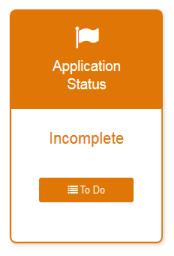
- If the card is an ‘Award Status’ pending card, you will need to click the ‘To Do’ button in the middle of the card.
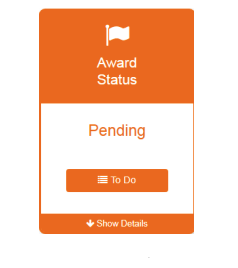
- After you click the ‘To Do’ button, the ‘High School Entitlement’ form will open (see example image below). In order for you to complete this you need to have submitted a FAFSA/CADAA, and must have a submitted GPA. The form contains required actions.
- Beginning in February, students must confirm their school of attendance, or select a different school if they do not intend on attending the school listed and they have to self-certify their graduation date after they graduate high school. After the student graduates from high school they must return to their ‘To Do’ and certify the High School Graduation Date.
GPA – any high school or college can submit a GPA for the student. If you are a Cypress College student, we can only submit your GPA if you have completed at least 16 units. You can verify in your WebGrants account. When you log in, you will see tabs for the school year under Cal Grant, 2021-22. You can click ‘Show Details’ and then will be able to view your submitted GPA from your high school or college along with FAFSA/Dream act information if it is submitted.
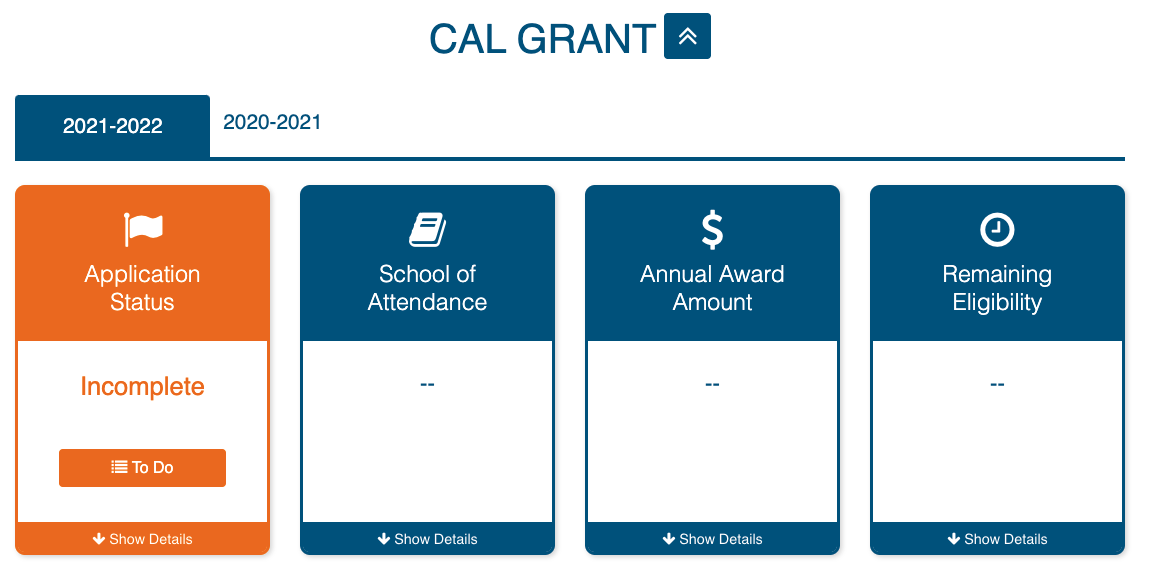
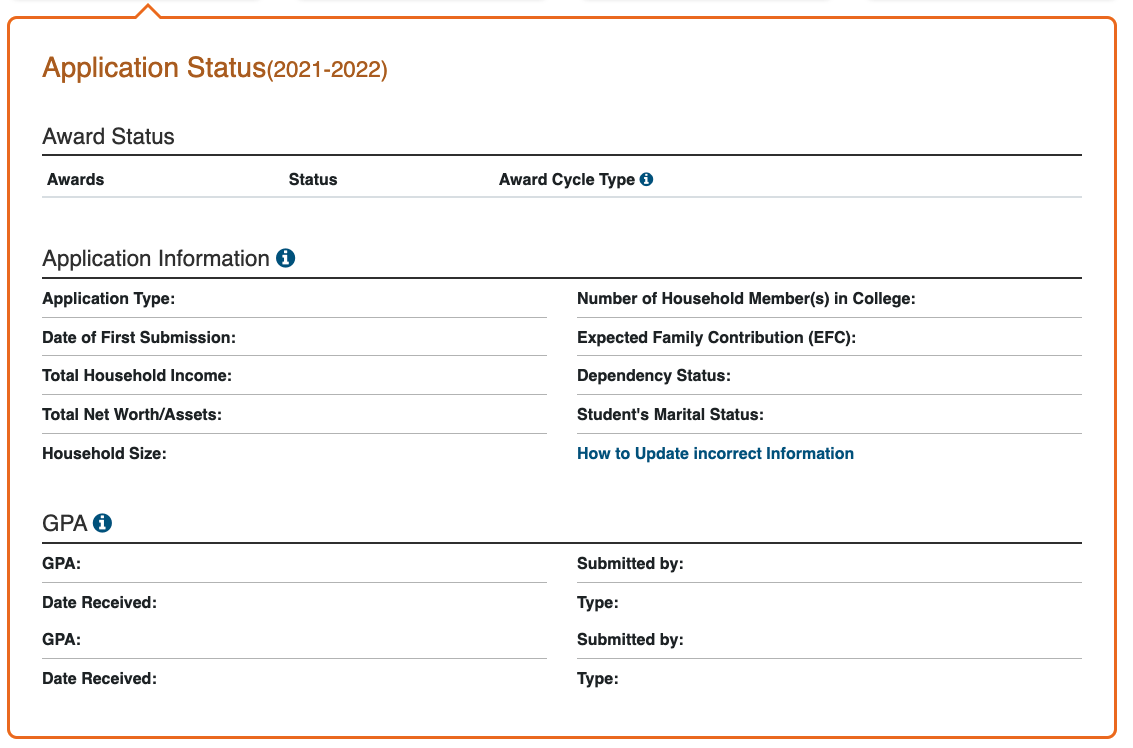
Step 7: What happens once my file is completed?
You’ll receive your financial aid offer via email. If you don’t see it there, you can also view it on myGateway:
- Log in to myGateway
- Go to WebStar > Financial Aid > My Award Information
Initially, you might receive an offer letter for the CCPG (fee waiver). Once your full file is processed, a revised offer is typically sent within 24 hours. For details on any items in your letter, click the question mark (?) next to them.
Disbursement and Refunds:
For disbursement details, including dates and refund preferences, visit our Disbursement page. Once a refund preference is selected, future disbursements will follow it, but you can change this anytime in your BankMobile profile.
Transfer Monitoring:
To ensure you receive Pell grant funds only from Cypress, we perform Transfer Monitoring two weeks before each semester, temporarily holding your file for 7 days. To avoid delays, complete your financial aid file early. If your file is completed after classes start, transfer monitoring will run afterward, and eligible Pell disbursements will follow about two Fridays later.
- FAFSA Simplification Overview
- Cypress College DREAM Act Overview
- Resources for the CADAA
- Scholarship Information for Undocumented Students: Are you looking for scholarship(s) to help pay for college? This website focuses on providing scholarship information, resources, and support to undocumented students who are pursuing higher education.
