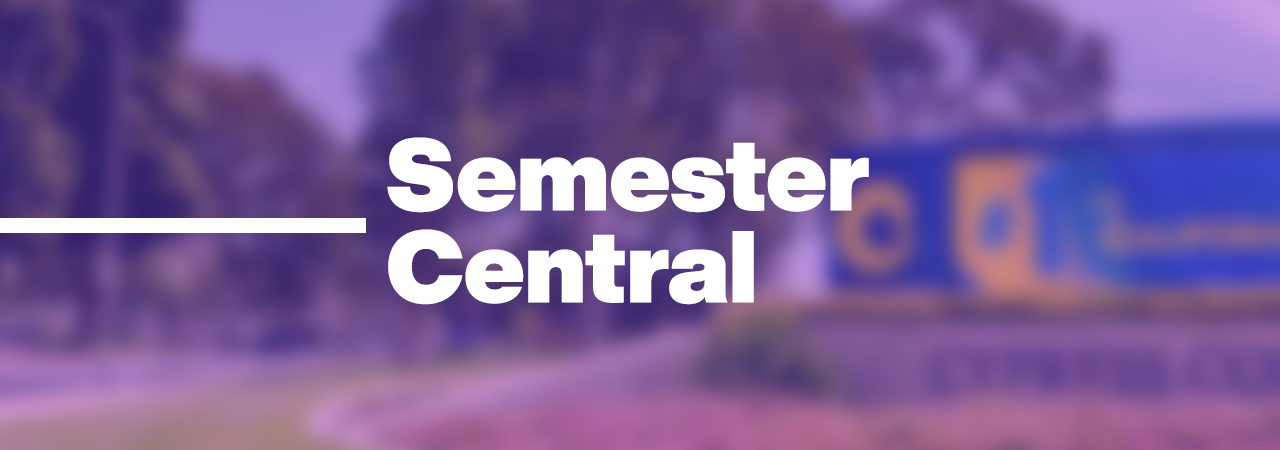
Spring 2025 Semester Central
The spring 2025 semester is here, and we want to prepare you to tackle an exciting and rewarding term. Read on to: get important parking information; see frequently asked questions; learn how to use add codes; and more.
Parking Registration and Permit
Parking permits for the 2024-25 academic year are $40 per semester ($20 for motorcycles). If you will be parking on campus in the spring, you must pay the $40 parking fee and register your vehicle to receive a physical parking permit. Vehicle permits are static cling and can be used on multiple vehicles. Motorcycle permits are adhesive stickers. All vehicles that will be parked on campus must be registered in the system. Registration is currently unavailable. More information will be available soon.
Enforcement of parking permits is scheduled to begin Tuesday, February 24.
How to Purchase a Semester Parking Permit
If you have not already opted to purchase a spring parking permit when paying for your registered classes, please follow the steps below:
- Log in to myGateway.
- Click on “Register for Classes – NEW College Scheduler.“
- Select the current semester (spring2025) and click “Save and Continue,” then select “Cypress College” and click “Save and Continue.”
- In the top navigation bar of the College Scheduler landing page, click on “View Charges.”
- Select the current semester and “Cypress College.”
- On the Optional Fees page, select “Parking Fee – CC” (a checkmark will appear next to your selection) and hit “Submit.”
- On the next page, click “Confirm” to confirm that you’d like to purchase fall parking.
- The parking fee has now been added to your account. Please select the current term from the drop-down and click “Pay Now” to pay your semester fees. If you would like to set up a payment plan to pay your fees over time, visit the Payment Plan page for more information.
When registering your vehicle, you will need:
- An active student ID number
- Vehicle license plate number
- Vehicle Identification Number (VIN)
- Vehicle color
- Vehicle make
- Vehicle model
Basic Needs & Other Resources
Food Pantry
The Cypress College Food Pantry, located in the Student Life and Leadership Center, is offering food distribution services on campus throughout the semester. This service will be available once a week every Wednesday, excluding holidays, at 9 a.m. – 12 p.m. and 2 – 4 p.m.
Please check with the Food Pantry and Basic Needs for more details.
A bag of fresh produce and a bag of dried goods will be distributed per reservation. If inventory is available, some toiletries, hygiene products, and diapers may be requested at the time the reservation is made.
Diaper Pantry
Cypress College students can sign up to request diapers once a month.
Please check with the Food Pantry and Basic Needs for more details.
This service is offered on a first-come, first-served basis as diaper availability is limited.
Health Services
The Student Health & Wellness Center has temporarily moved to Building 17 near the NOCE Cypress Center off of Lot 4. The center provides a number of important services, including mental health counseling and telemedicine visits via the online Health Center Portal. The center also offers birth control consultations; addresses minor urgent care issues; prescribes birth control and other medications as needed; and provides counseling for nicotine cessation, and weight and nutrition. Visit the Health Center web page for more information here.
Campus Tech Support
Get Tech Help @ the LRC!
The L/LRC team is available to provide basic technology support for students, including technical assistance with a borrowed laptop, help logging in to Canvas, or assistance with general questions about technology available at Cypress College.
Connect with the L/LRC team by:
Access Campus WiFi
- Select the “Eduroam” WiFi network from your device’s list of available networks.
- Input your username and password.
- Username: Your student ID and “@cypresscollege.edu.” (e.g. 01234567@cypresscollege.edu)
- Password: Your myGateway password
- Set configurations on:
- Apple devices: When prompted, click “Trust” for the certificate.
- Android devices, set the following:
- EAP: PEAP
- CA Certificate: Don’t validate
- You should now be connected to the WiFi on campus!
Frequently Asked Questions
I’m a new student and need some help getting oriented. What do I do first?
All new students should participate in the online orientation, accessible by logging in to myGateway. Click on “Cypress” in the left-hand menu, then “Cypress College Orientation” in the top box. The orientation provides valuable introductory information to get new students started on the right track.
Have general questions? Reach out to Admissions and Records on the 1st floor of the Student Center or via the Virtual Front Counter where you’ll go for questions pertaining to enrollment and registration, transcripts, name and address changes, etc. Have registration questions? Try Express Counseling on the 2nd floor of the Student Center or through Cranium Cafe to meet with a counselor. The Charger Experience Center, which serves students in the Charger Experience Program, and the Transfer Center, which assists students with preparing to transfer to a four-year university, are also available on the 2nd floor of the Student Center or via Cranium Café.
The Career Planning & Workforce Development Center has moved next to the EOPS Office on the 2nd floor of Cypress College Complex (CCCPLX).
Have questions about Financial Aid? The Financial Aid Office is located on the 1st floor of the Cypress College Complex building (CCCPLX-120) or reach out by emailing financialaid@cypresscollege.edu.
I’m having a problem logging in to myGateway. Who do I contact?
Please email Admissions & Records or the District IS Helpdesk regarding any problems with myGateway.
I want to add a class, but had to go on the waitlist. What do I do?
If you’re attempting to add a class and myGateway asks for an add authorization code, it means the class is full or is not available for registration because it has already begun (or is about to begin). Distribution of these codes is at the discretion of the faculty member, and is generally done on the first day of classes. If a waitlist is available for a full class, you should be given the option to be added to it.
When you are on a waitlist (or waitlists), we strongly encourage you to check your myGateway messages channel on a regular basis. If a spot opens up for you, a notification will appear in your messages. We’ll also attempt to send you an email. However, some providers (ahem, Yahoo!) aggressively block email from cypresscollege.edu and nocccd.edu.
Waitlists expire at midnight on the day the class begins. That means that on the first day a class meets, there’s no longer a waitlist; instead, the list is included in priority order on the instructor’s roster as a tool to help faculty with the petition process. So, if you’re on a waitlist, you’ll need to reach out to the professor on the first day of the class in hopes of obtaining an add code. Likewise, if you’re petitioning a class, you’ll need to reach out to the professor. Since your name isn’t on the roster or waitlist, you’ll need to let the instructor know that you’re petitioning.
I need textbooks or other supplies from the Campus Bookstore. How can I get what I need?
The Campus Bookstore is your one-stop shop for course textbooks, logowear and branded merchandise, school supplies, and more. The Bookstore offers flat-rate shipping, and also has a textbook rental program. Visit the Bookstore website for more information. .
To find out what textbooks are required for your courses, go to the Bookstore textbook search here. Make sure the term is listed as “Fall 2024.” Now choose the department, course, and section that match your course (e.g. if you’re taking ENGL 100, CRN: 10122, search department ENGL; course 100 C; and section 10122). Do this for as many courses as you want, then click “Find Materials for # Course(s).” A list of all your courses and their required and/or recommended materials, or important notes about your course materials, will appear.
Does Cypress College offer scholarships?
Yes, the Cypress College Foundation offers a number of scholarships for students. Please keep an eye on the @Cypress newsletter as well as Cypress College website and social media pages for the announcement. Links to several scholarship opportunities can be found on our Financial Aid Scholarships page.
How do I find out about things going on around campus?
The college provides many resources for finding out about events and other ways to stay involved with the college.
- The @Cypress newsletter is emailed every Monday and features important news and announcements, upcoming events, campus resources, student and faculty profiles, and employment information.
- The college website includes a comprehensive event calendar that can be sorted by day of the week, time of day, and category. Important deadlines for program and graduation applications, scholarships, financial aid, and more are also included.
- Follow us on social media!
- The college marquee (large digital signboard at the college’s main Valley View entrance) includes important news and announcements.
- Stay connected to everything going on at the college by downloading Cypress Connect, the college’s official app! The event module is like a mini version of the college event calendar in your pocket, and helpful push notifications will remind you about important dates and deadlines as they near.
Have a specific question not addressed here? Check out our Contact Us page to get in touch with someone who can help!
Graduation and Certificate Applications
Planning to graduate or complete a certificate at the end of the semester? You must fill out an application and submit it to Admissions and Records. The applications for degrees and certificates will be available to students until February 21, 2025.
Submit your application as soon as possible to get the degree/certificate evaluation process started! For more information about how to submit your application, see the Admissions & Records Graduation page.
- Associate Degree Application – ADT
- Degree Application Emphasis/Departmental
- Associate Degree Application – Occupational
- Bachelor Degree Application
- CSU GE Breadth and IGETC Application
- Certificate of Achievement Application
- Exception Petition Deadlines
Need help with your application? Counselors are available on a walk-in basis only during the first two and last three weeks of the semester. They are available for appointments during weeks 3-13 of the semester.
Financial Aid
The Financial Aid Office (FAFSA School Code 001193) is one of many student services available at Cypress College. Obtaining a college education is one of the most important investments you will make in your lifetime and Cypress College strongly encourages you to apply for financial aid and use the college website to navigate the various resources available to you. The Financial Aid Office staff is available to assist with questions or concerns you may have as you complete the application process.
California College Promise Grant
The California College Promise Grant (CCPG) is focused on ensuring that students who couldn’t otherwise afford to attend college are able to pursue their higher education goals. It waives the $46-per-unit tuition fee for qualifying students; eligibility, as well as academic and progress requirements, are available here. Students may apply for the CCPG by completing the FAFSA, Dream Act application, or the CCPG application in myGateway.
Charger Experience (Promise) Program
The Charger Experience (Promise) Program offers two years of free tuition for eligible first-time, full-time college students attending Cypress College.
Under the program, students who meet eligibility requirements will receive two years of their education completely free of tuition and health fees. Students must be:
- First-time college students
- High school graduates or accepted equivalency
- A California resident, AB540 or DREAM approved applicant
Once accepted into the Charger Experience Program, students (at a minimum) must:
- Enroll full-time for at least 12 units in fall and spring semesters
- Complete a current financial aid (FAFSA/CADAA) application
- Develop a Student Education Plan with the help of a Charger Experience counselor
- Earn a minimum 2.0 grade point average in the fall semester to maintain status for the spring
For more information, visit the Charger Experience Center on the 2nd floor of the Student Center, or email chargerexperience@cypresscollege.edu.
For information about financial aid, visit the Financial Aid Office pages.
Student Support and Resources
Admissions & Records
For all your application, course registration, academic record, transfer evaluation, and transcript needs, contact Admissions & Records.
Associated Students, Clubs, and Student Activities
You’ll find a number of opportunities to get involved on campus, find your passion, and make new friends along the way. Join Associated Students, the college’s student government body, or find a club that fits your interests.
Bookstore
Hours to be updated.
Campus Safety
At Cypress College, the safety of our students, staff, visitors, and guests is paramount. Campus Safety officers patrol the campus 24/7 and provide a variety of services, including safety escorts, vehicle assistance, reports and investigations, and emergency telephones with quick access to Campus Safety personnel. Emergency procedures are also available through Campus Safety.
Counseling and Student Development
At Cypress College, we want to help you find your passion and forge a path to educational, personal, and professional success. We are with you on your journey from the very beginning, and provide a variety of counseling and student development resources. Start by meeting with a counselor to create your student educational plan. Once you’ve decided on your major, you will be assigned a counselor who is dedicated to your area of study. Express Counseling is available for those still exploring their educational options and for general registration and other questions.
Planning to transfer to a four-year college or university after completing your studies at Cypress? The Transfer Center will help you explore your options and prepare for transfer with tailored counseling, application assistance, and scholarship information. Workshops are available throughout the semester.
If you’re unsure about your path, check out the Career Planning and Workforce Development Center to discover your interests, values, skills, strengths, and personality; explore college majors, career pathways and occupations; research education and training options, identify and enhance your transferable skills; improve your online presence, personal brand, networking skills, and much more! The CPC holds workshops throughout the semester and also offers online workshops you can access at any time.
Disability Support Services
Disability Support Services (DSS) provides accommodations and services like adaptive equipment, alternate media, learning disability assessment, note-taking assistance, and testing accommodations to students with disabilities to ensure equitable access. Log in to the Charger Access Student Portal here to request accommodations and services.
Special Programs and Learning Communities
Learn more about programs to get you moving in the right direction and jump start your success:
- EOPS for students with economic, linguistic, and educational challenges to succeed in higher education;
- Honors for enriching your education through small classes enhanced by service learning experiences, research opportunities, and field trips;
- Legacy for learning through collaborative activities drawn from the African-American experience;
- Puente for a learning community that helps you gain skills and information to succeed while exploring the rich Latino culture;
- (STEM)2 for those interested in a STEM-related career; and
- a number of other programs.
Veterans Resource Center
The Veterans Resource Center (VRC) provides assistance to active duty military, veterans, and their dependents seeking to complete a degree or certificate. It also provides opportunities for peer-to-peer support for academics and wellness as well as camaraderie, mentoring, and social networking. Contact the office here for more information.
For a complete list of the college’s student services and resources, please click here.
Helpful Start-of-Semester Emails
Keep your eye on your email inbox for regular updates about campus news and events. Below are a few examples that provide information to help you get started with the new semester.
- Financial Aid Kickoff
- Important Information from Admissions and Records
- Academic Services – Library/Learning Resource Center Services
- Student Services & Cypress All-Access Passport
- Pre-Semester Prep – Charger Book Pass, Important Dates and Deadlines
- Spring 2024 Charger Book Pass Info
- Spring 2024 Charger Food Pass Info
myGateway
Students may access a number of services and resources through myGateway, including paying for parking permits, student ID cards, and other fees; registering for classes; and checking grades.
If you are experiencing problems, including with login or PIN resets, contact the District Information Services Helpdesk at ishelpdesk@nocccd.edu. For quick help, please refer to the District-provided myGateway help guide.
Register for Classes
Need to fill out your schedule, or forgot to waitlist and want to know if that class you were hoping to take opened up? Check out the fall 2024 searchable class schedule.
You can register for classes without an add code until Sunday, August 25, at 11:59 p.m. Be sure to attend the first class meeting! Professors are obligated to drop students who do not attend the first class. If your class does not meet on Mondays, you do not need to attend the first Monday of the semester — just the first day of the class.
How to Use an Add Code
- Login to myGateway.
- Click on “Add or Drop Classes” under “Registration Tools.”
- Select “Cypress College” and the term (Fall 2024).
- If adding from a waitlist, under the “Action” column change “None” to “Registered–Web” (if you’re adding a course without the waitlist, enter CRN at the bottom).
- Click the “Confirm Choices” button.
- myGateway will respond by listing the course and “INCOMPLETE” in the status column.
- Enter the add code in the box to the right of this.
- You will now see “Registered–Web” and the date in the “Status” column.
- Click “Complete Registration.”
- You’ve successfully enrolled in the class.
- Be sure to pay any outstanding fees.
- Buen Cypress! Have a great semester.
